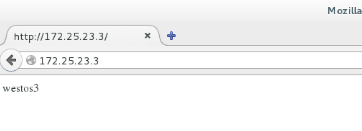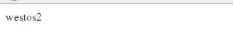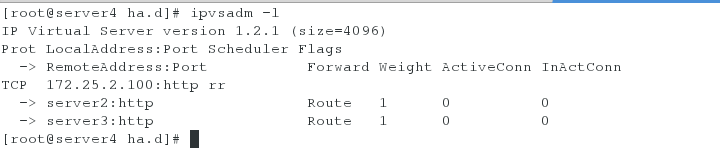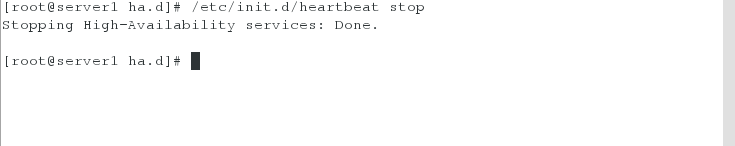########hearbeat####
server1
yum install -y heartbeat-*
cd /usr/share/doc/heartbeat-3.0.4/
cp ha.cf authkeys haresources /etc/ha.d/
cd /etc/ha.d/
vim /ha.cf
48 keepalive 2
55 deadtime 30
60 warntime 10
70 initdead 60
75 udpport 717
90 bcast eth0
156 auto_failback on
210 node server1
211 node server4
219 ping 172.25.23.250
252 respawn hacluster /usr/lib64/heartbeat/ipfail
258 apiauth ipfail gid=haclient uid=hacluster
vim authkeys
23 auth 1
24 1 crc
chmod 600 authkeys
vim haresources
150 server1 IPaddr::172.25.23.100/24/eth0 httpd
scp ha.cf authkeys haresources server4:/etc/ha.d/
/etc/init.d/httpd status
/etc/init.d/heartbeat start
測試:當一臺主機的服務掛掉之後,另一臺主機會接替他繼續執行服務
ip addr
1: lo: <LOOPBACK,UP,LOWER_UP> mtu 16436 qdisc noqueue state UNKNOWN
link/loopback 00:00:00:00:00:00 brd 00:00:00:00:00:00
inet 127.0.0.1/8 scope host lo
inet6 ::1/128 scope host
valid_lft forever preferred_lft forever
2: eth0: <BROADCAST,MULTICAST,UP,LOWER_UP> mtu 1500 qdisc pfifo_fast state UP qlen 1000
link/ether 52:54:00:d1:96:0a brd ff:ff:ff:ff:ff:ff
inet 172.25.23.1/24 brd 172.25.23.255 scope global eth0
inet 172.25.23.100/24 scope global secondary eth0
inet6 fe80::5054:ff:fed1:960a/64 scope link
valid_lft forever preferred_lft forever
#server1/4
ip addr add 172.25.23.100/24 dev eth0 ##添加vip
ipvsadm -A -t 172.25.23.100:80 -s rr ##設置負載均衡方式爲輪詢
ipvsadm -a -t 172.25.23.100:80 -r 172.25.23.2:80 -g ##設置VIP和RIP
ipvsadm -a -t 172.25.23.100:80 -r 172.25.23.3:80 -g
/etc/init.d/ipvsadm save ##保存設置
server2,server3
yum install arptables_jf -y
ip addr add 172.25.23.100/32 dev eth0
arptables -A IN -d 172.25.23.100 -j DROP ##直接連接IP就丟棄
arptables -A OUT -s 172.25.23.100 -j mangle --mangle-ip-s 172.25.23.3 #出去的是RIP
/etc/init.d/arptables_jf save ##保存設置
/etc/init.d/arptables_jf start ## 開啓服務
vim /var/www/html/index.html
vm2:westos2
vm3:westos3
vm1 vm4
##Heartbeat與Lvs負載均衡
cd /usr/share/doc/ldirectord-3.9.5/
cp ldirectord.cf /etc/ha.d/
vim ldirectord
25 virtual=172.25.23.100:80
26 real=172.25.23.2:80 gate
27 real=172.25.23.3:80 gate
28 fallback=127.0.0.1:80 gate
29 service=http
30 scheduler=rr
31 #persistent=600
32 #netmask=255.255.255.255
33 protocol=tcp
34 checktype=negotiate
35 checkport=80
36 request="index.html"
37 # receive="Test Page"
38 # virtualhost=www.x.y.z
ipvsadm -C ##刷掉以前的設置
ip addr del 172.25.23.100/24 dev eth0 ##刪除之前設置的VIP
vim haresources
scp haresources ldirectord.cf 172.25.2.4:/etc/ha.d/ ##複製文件到另一臺熱備主機
/etc/init.d/heartbeat start
測試
Server1的heartbeat停止後,server4作熱備,繼續執行
###keepalived
mkdir /etc/keepalived
tar -zxf keepalived-1.3.5.tar.gz
cd keepalived-1.3.5
./configure --prefix=/usr/local/keepalived
make && make install ##安裝服務
scp -r /usr/local/keepalived/ 172.25.23.4:/usr/local/ ##給另一臺熱備主機複製配置文件
ln -s /usr/local/keepalived/sbin/keepalived /sbin/
ln -s /usr/local/keepalived/etc/keepalived/ /etc/
ln -s /usr/local/keepalived/etc/sysconfig/keepalived /etc/sysconfig/
ln -s /usr/local/keepalived/etc/rc.d/init.d/keepalived /etc/init.d/
chmod +x /usr/local/keepalived/etc/rc.d/init.d/keepalived
/etc/keepalived
vim keepalived.conf
! Configuration File for keepalived
global_defs {
notification_email {
root@localhost
}
notification_email_from keep@server1
smtp_server 127.0.0.1
smtp_connect_timeout 30
router_id LVS_DEVEL
vrrp_skip_check_adv_addr
vrrp_strict
vrrp_garp_interval 0
vrrp_gna_interval 0
}
vrrp_instance VI_1 {
state MASTER
interface eth0
virtual_router_id 23
priority 100
advert_int 1
authentication {
auth_type PASS
auth_pass 1111
}
virtual_ipaddress {
172.25.23.100
}
}
virtual_server 172.25.23.100 80 {
delay_loop 6
lb_algo rr
lb_kind DR
#persistence_timeout 50
protocol TCP
real_server 172.25.23.2 80 {
weight 1
TCP_CHECK{
connect_timeout 3
nb_get_retry 3
delay_before_retry 3
}
}
real_server 172.25.23.3 80 {
weight 1
TCP_CHECK{
connect_timeout 3
nb_get_retry 3
delay_before_retry 3
}
}
}
scp keepalived.conf [email protected]:/etc/keepalived/ ##給另一臺熱備主機拷貝配置文件,注意要改priority值
etc/init.d/keepalived start
ln -s /usr/local/keepalived/etc/sysconfig/keepalived /etc/sysconfig
ln -s /usr/local/keepalived/etc/rc.d/init.d/keepalived /etc/init.d/
一臺主機的服務掛掉之後,另一臺主機會接替他繼續執行服務