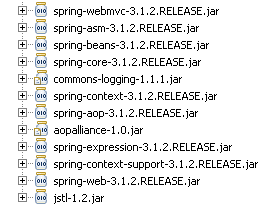Spring MVC 3.1版本加了一個很有用的特性,Flash屬性,它能解決一個長久以來缺少解決的問題,一個POST/Redirect/GET模式問題。
正常的MVC Web應用程序在每次提交都會POST數據到服務器。一個正常的Controller (被註解 @Controller標記)從請求獲取數據和處理它 (保存或更新數據庫)。一旦操作成功,用戶就會被帶到(forward)一個操作成功的頁面。傳統上來說,這樣的POST/Forward/GET模式,有時候會導致多次提交問題. 例如用戶按F5刷新頁面,這時同樣的數據會再提交一次。
爲了解決這問題, POST/Redirect/GET 模式被用在MVC應用程序上. 一旦用戶表單被提交成功, 我們重定向(Redirect)請求到另一個成功頁面。這樣能夠令瀏覽器創建新的GET請求和加載新頁面。這樣用戶按下F5,是直接GET請求而不是再提交一次表單。
Image credit: Wikipedia
翻譯於 3年前
5人頂
雖然這一方法看起來很完美,並且解決了表單多次提交的問題,但是它又引入了一個獲取請求參數和屬性的難題. 通常當我們生成一次http重定向請求的時候,被存儲到請求數據會丟失,使得下一次GET請求不可能訪問到這次請求中的一些有用的信息.
Flash attributes 的到來就是爲了處理這一情況. Flash attributes 爲一個請求存儲意圖爲另外一個請求所使用的屬性提供了一條途徑. Flash attributes 在對請求的重定向生效之前被臨時存儲(通常是在session)中,並且在重定向之後被立即移除.
爲了這樣做, Flash 特性使用了兩個集合. FlashMap 被用來管理 flash attributes 而 FlashMapManager 則被用來存儲,獲取和管理 FlashMap 實體.
對於每一次請求一個 “input” flash map 會被創建,來存儲來自任何之前請求的 flash attribute 還有一個 “output” flash map 會被創建,來存儲任何我們存儲在這個請求中的,之後的請求參數.
翻譯於 3年前
3人頂
使用
要想在你的 Spring MVC 應用中使用 Flash attribute,要用 3.1 版本或以上。並且要在 spring-servlet.xml 文件中加入 mvc:annotation-driven。
<mvc:annotation-driven />
這些都完成之後,Flash attribute 就會自動設爲“開啓”,以供使用了。只需在你的 Spring controller 方法中加入RedirectAttributes redirectAttributes。
import org.springframework.web.servlet.mvc.support.RedirectAttributes;//...
@RequestMapping(value="addcustomer", method=RequestMethod.POST) public String addCustomer(@ModelAttribute("customer") Customer customer, final RedirectAttributes redirectAttributes) { //...
redirectAttributes.addFlashAttribute("message", "Successfully added.."); //...
return "redirect:some_other_request_name";
}addFlashAttribute 方法會自動向 output flash map 中添加給定的參數,並將它傳遞給後續的請求。
我們來看看一個使用 Flash attribute 來完成 POST/Redirect/GET 並傳遞一些信息的完整實例吧。
Flash Attribute 實例
下面的應用向用戶顯示一個表單。當用戶填完數據,並提交表單之後,頁面會重定向到另一個顯示成功信息的頁面。在這個重定向的新頁面中,會顯示用戶剛纔輸入的信息。
翻譯於 3年前
4人頂
第1步: 需要的 JAR 和項目結構
如果你用 Maven 來做依賴管理,用下面的 dependencies 來添加 Spring 3.1 MVC 的支持。
<dependencies> <!-- Spring 3.1 MVC --> <dependency> <groupId>org.springframework</groupId> <artifactId>spring-webmvc</artifactId> <version>3.1.2.RELEASE</version> </dependency> <!-- JSTL for c: tag --> <dependency> <groupId>jstl</groupId> <artifactId>jstl</artifactId> <version>1.2</version> </dependency> </dependencies>
或者,你可以下載以下 JAR 文件,然後把它們放在 /WEB-INF/lib 文件夾下。
第2步: Spring 配置
要爲 web 項目添加 Spring 支持,需要在 web.xml 中添加 DispatcherServlet 。
web.xml
<?xml version="1.0" encoding="UTF-8"?><web-app xmlns:xsi="http://www.w3.org/2001/XMLSchema-instance" xmlns="http://java.sun.com/xml/ns/javaee" xmlns:web="http://java.sun.com/xml/ns/javaee/web-app_2_5.xsd" xsi:schemaLocation="http://java.sun.com/xml/ns/javaee http://java.sun.com/xml/ns/javaee/web-app_2_5.xsd" id="WebApp_ID" version="2.5"> <display-name>Spring MVC Flash attribute example</display-name> <servlet> <servlet-name>spring</servlet-name> <servlet-class> org.springframework.web.servlet.DispatcherServlet </servlet-class> <load-on-startup>1</load-on-startup> </servlet> <servlet-mapping> <servlet-name>default</servlet-name> <url-pattern>/index.html</url-pattern> </servlet-mapping> <servlet-mapping> <servlet-name>spring</servlet-name> <url-pattern>*.html</url-pattern> </servlet-mapping></web-app>
然後,spring-servlet 使用 mvc:annotation-driven 來支持 mvc ,並且會掃描項目中的 context:component-scan 標籤。
spring-servlet.xml
<?xml version="1.0" encoding="UTF-8"?><beans xmlns="http://www.springframework.org/schema/beans" xmlns:xsi="http://www.w3.org/2001/XMLSchema-instance" xmlns:context="http://www.springframework.org/schema/context" xmlns:mvc="http://www.springframework.org/schema/mvc" xsi:schemaLocation="http://www.springframework.org/schema/beans http://www.springframework.org/schema/beans/spring-beans.xsd http://www.springframework.org/schema/context http://www.springframework.org/schema/context/spring-context.xsd http://www.springframework.org/schema/mvc http://www.springframework.org/schema/mvc/spring-mvc.xsd"> <bean id="jspViewResolver" class="org.springframework.web.servlet.view.InternalResourceViewResolver"> <property name="viewClass" value="org.springframework.web.servlet.view.JstlView" /> <property name="prefix" value="/WEB-INF/jsp/" /> <property name="suffix" value=".jsp" /> </bean> <context:component-scan base-package="net.viralpatel.controller" /> <mvc:annotation-driven /> </beans>
第3步: Spring Controller – RedirectAttributes
Controller 的代碼使用 Customer.java 對象作爲 bean 來保存客戶信息。
Customer.java
package net.viralpatel.spring;public class Customer { private String firstname; private String lastname; private int age; private String email; //getter, setter methods}CustomerController 類有3個方法。showForm 方法對應 URL /form ,用來顯示 Add New Customer 表單。addCustomer 方法對應 URL /addcustomer ,用來處理 POST 請求。
CustomerController.java
package net.viralpatel.controller;import net.viralpatel.spring.Customer;import org.springframework.stereotype.Controller;import org.springframework.web.bind.annotation.ModelAttribute;import org.springframework.web.bind.annotation.RequestMapping;import org.springframework.web.bind.annotation.RequestMethod;import org.springframework.web.servlet.mvc.support.RedirectAttributes;@Controllerpublic class CustomerController {
@RequestMapping(value="showform", method=RequestMethod.GET) public String showForm(@ModelAttribute("customer") Customer customer) { return "add_customer";
}
@RequestMapping(value="addcustomer", method=RequestMethod.POST) public String addCustomer(@ModelAttribute("customer") Customer customer, final RedirectAttributes redirectAttributes) {
redirectAttributes.addFlashAttribute("customer", customer);
redirectAttributes.addFlashAttribute("message","Added successfully."); return "redirect:showcustomer.html";
}
@RequestMapping(value="showcustomer", method=RequestMethod.GET) public String showCustomer(@ModelAttribute("customer") Customer customer) {
System.out.println("cust:" + customer.getFirstname()); return "show_customer";
}
}注意我們在 addCustomer 方法中是如何使用 redirectAttributes 參數來添加 flash attribute 的。並且,我們是用 addFlashAttribute 方法來設置新的參數爲 flash attribute。
翻譯於 3年前
4人頂
第4步: View 層
add customer.JSP 文件顯示一個 Add New Customer(添加新客戶)表單。
add_customer.jsp
<%@taglib uri="http://www.springframework.org/tags/form" prefix="form"%><html><body> <h1>Add New Customer</h1> <form:form action="addcustomer.html" method="post" commandName="customer"> <table> <tr> <td><form:label path="firstname">Firstname</form:label></td> <td><form:input path="firstname" /> </td> </tr> <tr> <td><form:label path="lastname">Lastname</form:label></td> <td><form:input path="lastname" /> </td> </tr> <tr> <td><form:label path="age">Age</form:label></td> <td><form:input path="age" /> </td> </tr> <tr> <td><form:label path="email">Email</form:label> <td><form:input path="email" /> </td> </tr> <tr> <td colspan="2"><input type="submit" value="Add Customer" /> </td> </tr> </table> </form:form></body></html>
show_customer.jsp 簡單地顯示客戶的名和姓,以及用 flash attributes 設置的成功信息。
show_customer.jsp
<%@taglib uri="http://www.springframework.org/tags/form" prefix="form"%><html><body><h1>${message}</h1>
${customer.lastname}, ${customer.firstname} added successfully..</body></html>Demo:
執行這個 web 項目即可。
URL: http://localhost:8080/SpringMVC_Flash_Attribute_Maven_example/form.html
本站所有代碼來源請查看:minglisoft.cn/technology