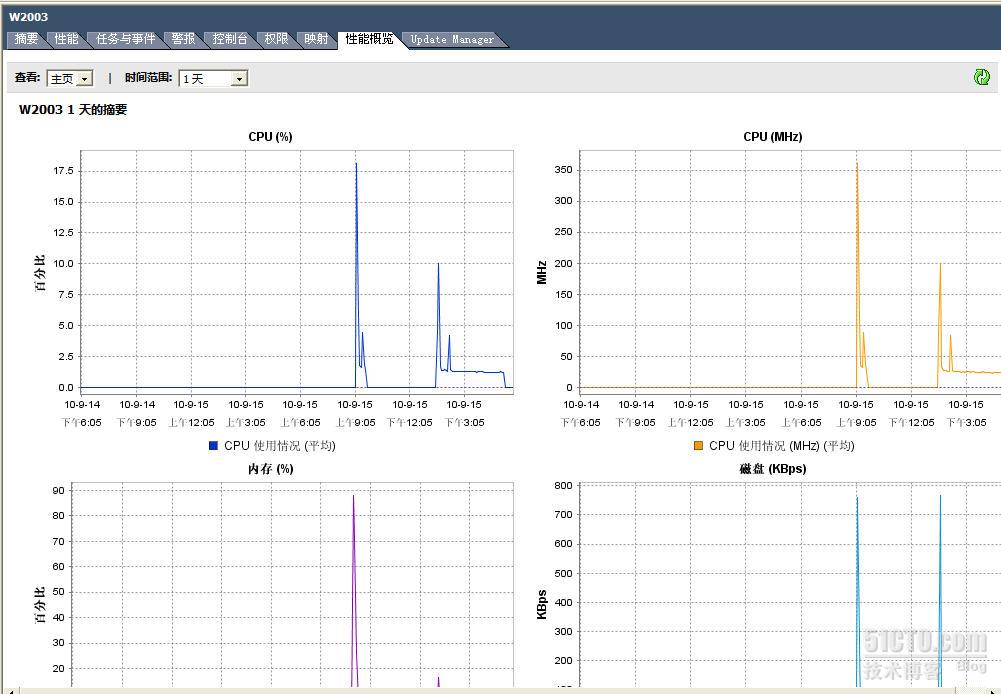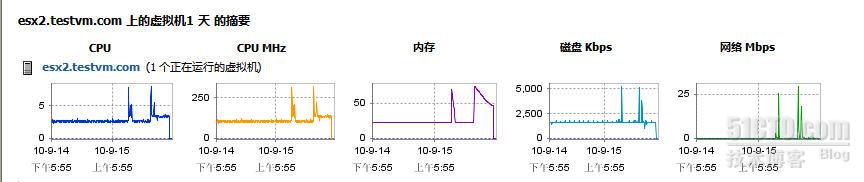A jar is not recognized error appears when installing the Performance Overview plug-in
Symptoms
- Installing the Performance Overview plug-in fails
- You receive an error when installing the Performance Overview plug-in:
jar is not recognized
- When running the command install.bat <VirtualCenter_Username> <VirtualCenter_Password> an error occurs:
1. Gather environment data...
Status: [OK]
2. Configure statsreport.war...
'jar' is not recognized as an internal or external command,
operable program or batch file.
Setup has been terminated because the statsreport.war file could not be configured.
Press any key to continue
Resolution
This issue is caused by an incorrect Java path.
To resolve the issue:
- Run the uninstall script:
uninstall.bat <VirtualCenter_Username> <VirtualCenter_Password>
- Correct the path. Check for syntax errors when typing C:\Program Files\Java\jdk1.6.0_11\bin\.
- If Java is installed in another location, enter the correct path.
For example, set path=D:\Applications\Java\jdk1.6.0_11\bin\.
- Verify the path from the DOS command prompt:
echo %PATH%
- Log in to the VirtualCenter server again. If the change did not take effect, reboot the system.
- Run the Performance Overview plug-in installation script:
install.bat <VirtualCenter_Username> <VirtualCenter_Password>
適用環境: ESXI 3.5 update 4