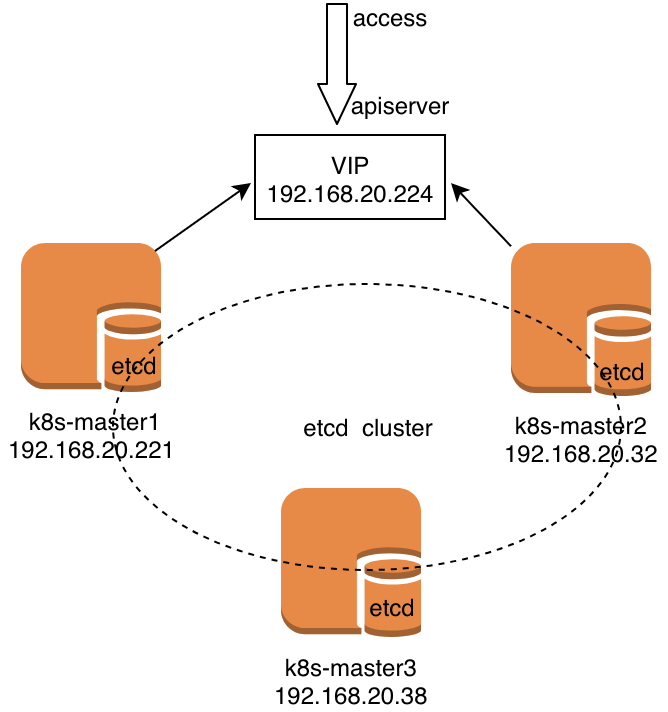Kubernetes v1.13版本發佈後,kubeadm才正式進入GA,可以生產使用。本人歷經了線下環境 和線上阿里環境 使用kubeadm方式部署了多master kubernetes集羣。版本採用v1.14.2,將線下 過程分享給朋友們,如下(不喜勿噴)
本例環境如下
說明:etcd集羣最少需要3臺,而且必須保持兩個正常運行。故本例中如果三臺master有兩臺同時故障時,將導致cluster 不可用。
1、前提條件
關閉selinux 、關閉firewalld 、關閉swap(swapoff -a)、互相解析(/etc/hosts)、時間同步、互信免密。
設置時間同步時可使用 tzselect 命令選擇正確的時區;
安裝ntpdate命令, yum -y install ntp ntpdate ;
使用ntpdate與線上時間服務器同步時鐘,ntpdate cn.pool.ntp.org;
2、修改內核參數
cat <<EOF >> /etc/sysctl.conf
net.bridge.bridge-nf-call-ip6tables = 1
net.bridge.bridge-nf-call-iptables = 1
net.ipv4.ip_nonlocal_bind = 1
net.ipv4.ip_forward = 1
vm.swappiness=0
EOF
sysctl -p3、加載ipvs模塊
本例不再使用iptables轉發,使用ipvs轉發數據。
[root@k8s-master1-dev ~]# cat > /etc/sysconfig/modules/ipvs.modules <<EOF
#!/bin/bash
modprobe -- ip_vs
modprobe -- ip_vs_rr
modprobe -- ip_vs_wrr
modprobe -- ip_vs_sh
modprobe -- nf_conntrack_ipv4
EOF
[root@k8s-master1-dev ~]#
[root@k8s-master1-dev ~]# chmod 755 /etc/sysconfig/modules/ipvs.modules && bash /etc/sysconfig/modules/ipvs.modules && lsmod | grep -e ip_vs -e nf_conntrack_ipv4
ip_vs_sh 12688 0
ip_vs_wrr 12697 0
ip_vs_rr 12600 0
nf_conntrack_ipv4 15053 2
nf_defrag_ipv4 12729 1 nf_conntrack_ipv4
ip_vs 145497 6 ip_vs_rr,ip_vs_sh,ip_vs_wrr
nf_conntrack 137239 7 ip_vs,nf_nat,nf_nat_ipv4,xt_conntrack,nf_nat_masquerade_ipv4,nf_conntrack_netlink,nf_conntrack_ipv4
libcrc32c 12644 4 xfs,ip_vs,nf_nat,nf_conntrack
[root@k8s-master1-dev ~]#4、配置keepalived、haproxy
[root@k8s-master1-dev ~]# yum install -y keepalived haproxy
[root@k8s-master1-dev ~]# vim /etc/keepliaved/keepalived.conf
[root@k8s-master1-dev ~]# cat /etc/keepalived/keepalived.conf
! Configuration File for keepalived
global_defs {
router_id master1
}
vrrp_instance VI_1 {
state BACKUP
interface ens192
virtual_router_id 51
priority 100
nopreempt
advert_int 1
unicast_src_ip 192.168.20.221
unicast_peer {
192.168.20.32
}
authentication {
auth_type PASS
auth_pass 1111
}
virtual_ipaddress {
192.168.20.224
}
}
[root@k8s-master1-dev ~]#
[root@k8s-master1-dev ~]# vim /etc/haproxy/haproxy.conf
[root@k8s-master1-dev ~]# tail /etc/haproxy/haproxy.cfg
listen https-apiserver
bind 192.168.20.224:8443
mode tcp
balance roundrobin
timeout server 900s
timeout connect 15s
server apiserver01 192.168.20.32:6443 check port 6443 inter 5000 fall 5
server apiserver02 192.168.20.221:6443 check port 6443 inter 5000 fall 5
[root@k8s-master1-dev ~]#
[root@k8s-master1-dev ~]# systemctl enable keepalived && systemctl start keepalived
[root@k8s-master1-dev ~]# systemctl enable haproxy && systemctl start haproxy k8s-master2-dev 操作步驟相同,不再贅述
5、配置安裝k8s cluster
所有master節點都需要安裝包,如下操作:
[root@k8s-master1-dev ~]# yum install -y kubelet kubeadm kubectl ipvsadm ipset docker-ce
[root@k8s-master1-dev ~]# systemctl enable docker && systemctl start docker
[root@k8s-master1-dev ~]# systemctl enable kubelet在master1節點上生成cluster初始化文件,操作如下:
[root@k8s-master1-dev ~]# kubeadm config print init-defaults > kubeadm-init.yaml
[root@k8s-master1-dev ~]# vim kubeadm-init.yaml
[root@k8s-master1-dev ~]# cat kubeadm-init.yaml
apiVersion: kubeadm.k8s.io/v1beta1
bootstrapTokens:
- groups:
- system:bootstrappers:kubeadm:default-node-token
token: abcdef.0123456789abcdef
ttl: 24h0m0s
usages:
- signing
- authentication
kind: InitConfiguration
localAPIEndpoint:
advertiseAddress: 192.168.20.221
bindPort: 6443
nodeRegistration:
criSocket: /var/run/dockershim.sock
name: k8s-master1-dev
taints:
- effect: NoSchedule
key: node-role.kubernetes.io/master
---
apiServer:
timeoutForControlPlane: 4m0s
apiVersion: kubeadm.k8s.io/v1beta1
certificatesDir: /etc/kubernetes/pki
clusterName: kubernetes
controlPlaneEndpoint: "192.168.20.224:8443"
controllerManager: {}
dns:
type: CoreDNS
etcd:
local:
dataDir: /var/lib/etcd
kind: ClusterConfiguration
kubernetesVersion: v1.14.2
networking:
dnsDomain: cluster.local
podSubnet: 10.244.0.0/16
serviceSubnet: 10.96.0.0/12
scheduler: {}
---
apiVersion: kubeproxy.config.k8s.io/v1alpha1
kind: KubeProxyConfiguration
mode: "ipvs"
[root@k8s-master1-dev ~]#說明:本例中192.168.20.221爲master1的IP地址;192.168.20.224爲 keepalived VIP;在配置文件中手工指定了 podSubnet 爲 10.244.0.0/16;在最後一段手工添加了 ipvs mode ;修改了配置文件中的kubernetesVersion。
然後下載k8s cluster所需要images,如下操作:
[root@k8s-master1-dev ~]# kubeadm config images pull --config kubeadm-init.yaml然後根據cluster初始化配置清單文件 進行創建k8s cluster,如下操作:
[root@k8s-master1-dev ~]# swapoff -a
[root@k8s-master1-dev ~]# kubeadm init --config kubeadm-init.yaml
[init] Using Kubernetes version: v1.14.2
[preflight] Running pre-flight checks
[preflight] Pulling images required for setting up a Kubernetes cluster
[preflight] This might take a minute or two, depending on the speed of your internet connection
[preflight] You can also perform this action in beforehand using 'kubeadm config images pull'
[kubelet-start] Writing kubelet environment file with flags to file "/var/lib/kubelet/kubeadm-flags.env"
[kubelet-start] Writing kubelet configuration to file "/var/lib/kubelet/config.yaml"
[kubelet-start] Activating the kubelet service
[certs] Using certificateDir folder "/etc/kubernetes/pki"
[certs] Generating "ca" certificate and key
[certs] Generating "apiserver" certificate and key
[certs] apiserver serving cert is signed for DNS names [k8s-master1-dev kubernetes kubernetes.default kubernetes.default.svc kubernetes.default.svc.cluster.local] and IPs [10.96.0.1 192.168.20.221 192.168.20.224]
[certs] Generating "apiserver-kubelet-client" certificate and key
[certs] Generating "front-proxy-ca" certificate and key
[certs] Generating "front-proxy-client" certificate and key
[certs] Generating "etcd/ca" certificate and key
[certs] Generating "etcd/server" certificate and key
[certs] etcd/server serving cert is signed for DNS names [k8s-master1-dev localhost] and IPs [192.168.20.221 127.0.0.1 ::1]
[certs] Generating "etcd/peer" certificate and key
[certs] etcd/peer serving cert is signed for DNS names [k8s-master1-dev localhost] and IPs [192.168.20.221 127.0.0.1 ::1]
[certs] Generating "etcd/healthcheck-client" certificate and key
[certs] Generating "apiserver-etcd-client" certificate and key
[certs] Generating "sa" key and public key
[kubeconfig] Using kubeconfig folder "/etc/kubernetes"
[endpoint] WARNING: port specified in controlPlaneEndpoint overrides bindPort in the controlplane address
[kubeconfig] Writing "admin.conf" kubeconfig file
[endpoint] WARNING: port specified in controlPlaneEndpoint overrides bindPort in the controlplane address
[kubeconfig] Writing "kubelet.conf" kubeconfig file
[endpoint] WARNING: port specified in controlPlaneEndpoint overrides bindPort in the controlplane address
[kubeconfig] Writing "controller-manager.conf" kubeconfig file
[endpoint] WARNING: port specified in controlPlaneEndpoint overrides bindPort in the controlplane address
[kubeconfig] Writing "scheduler.conf" kubeconfig file
[control-plane] Using manifest folder "/etc/kubernetes/manifests"
[control-plane] Creating static Pod manifest for "kube-apiserver"
[control-plane] Creating static Pod manifest for "kube-controller-manager"
[control-plane] Creating static Pod manifest for "kube-scheduler"
[etcd] Creating static Pod manifest for local etcd in "/etc/kubernetes/manifests"
[wait-control-plane] Waiting for the kubelet to boot up the control plane as static Pods from directory "/etc/kubernetes/manifests". This can take up to 4m0s
[apiclient] All control plane components are healthy after 29.527897 seconds
[upload-config] storing the configuration used in ConfigMap "kubeadm-config" in the "kube-system" Namespace
[kubelet] Creating a ConfigMap "kubelet-config-1.14" in namespace kube-system with the configuration for the kubelets in the cluster
[upload-certs] Skipping phase. Please see --experimental-upload-certs
[mark-control-plane] Marking the node k8s-master1-dev as control-plane by adding the label "node-role.kubernetes.io/master=''"
[mark-control-plane] Marking the node k8s-master1-dev as control-plane by adding the taints [node-role.kubernetes.io/master:NoSchedule]
[bootstrap-token] Using token: abcdef.0123456789abcdef
[bootstrap-token] Configuring bootstrap tokens, cluster-info ConfigMap, RBAC Roles
[bootstrap-token] configured RBAC rules to allow Node Bootstrap tokens to post CSRs in order for nodes to get long term certificate credentials
[bootstrap-token] configured RBAC rules to allow the csrapprover controller automatically approve CSRs from a Node Bootstrap Token
[bootstrap-token] configured RBAC rules to allow certificate rotation for all node client certificates in the cluster
[bootstrap-token] creating the "cluster-info" ConfigMap in the "kube-public" namespace
[addons] Applied essential addon: CoreDNS
[endpoint] WARNING: port specified in controlPlaneEndpoint overrides bindPort in the controlplane address
[addons] Applied essential addon: kube-proxy
Your Kubernetes control-plane has initialized successfully!
To start using your cluster, you need to run the following as a regular user:
mkdir -p $HOME/.kube
sudo cp -i /etc/kubernetes/admin.conf $HOME/.kube/config
sudo chown $(id -u):$(id -g) $HOME/.kube/config
You should now deploy a pod network to the cluster.
Run "kubectl apply -f [podnetwork].yaml" with one of the options listed at:
https://kubernetes.io/docs/concepts/cluster-administration/addons/
You can now join any number of control-plane nodes by copying certificate authorities
and service account keys on each node and then running the following as root:
kubeadm join 192.168.20.224:8443 --token abcdef.0123456789abcdef \
--discovery-token-ca-cert-hash sha256:abf9ad7d970f2257dfbc95c9a55b785bde27abf06cc2d857a4cc220d9e7ec009 \
--experimental-control-plane
Then you can join any number of worker nodes by running the following on each as root:
kubeadm join 192.168.20.224:8443 --token abcdef.0123456789abcdef \
--discovery-token-ca-cert-hash sha256:abf9ad7d970f2257dfbc95c9a55b785bde27abf06cc2d857a4cc220d9e7ec009說明
kubeadm init主要執行了以下操作:
• [init]:指定版本進行初始化操作
• [preflight] :初始化前的檢查和下載所需要的Docker鏡像文件
• [kubelet-start] :生成kubelet的配置文件”/var/lib/kubelet/config.yaml”,沒有這個文件kubelet無法啓動,所以初始化之前的kubelet實際上啓動失敗。
• [certificates]:生成Kubernetes使用的證書,存放在/etc/kubernetes/pki目錄中。
• [kubeconfig] :生成 KubeConfig 文件,存放在/etc/kubernetes目錄中,組件之間通信需要使用對應文件。
• [control-plane]:使用/etc/kubernetes/manifest目錄下的YAML文件,安裝 Master 組件。
• [etcd]:使用/etc/kubernetes/manifest/etcd.yaml安裝Etcd服務。
• [wait-control-plane]:等待control-plan部署的Master組件啓動。
• [apiclient]:檢查Master組件服務狀態。
• [uploadconfig]:更新配置
• [kubelet]:使用configMap配置kubelet。
• [patchnode]:更新CNI信息到Node上,通過註釋的方式記錄。
• [mark-control-plane]:爲當前節點打標籤,打了角色Master,和不可調度標籤,這樣默認就不會使用Master節點來運行Pod。
• [bootstrap-token]:生成token記錄下來,後邊使用kubeadm join往集羣中添加節點時會用到
• [addons]:安裝附加組件CoreDNS和kube-proxy
依據提示 爲kubectl複製相關配置文件,操作如下:
[root@k8s-master1-dev ~]# rm -rf $HOME/.kube
[root@k8s-master1-dev ~]# mkdir -p $HOME/.kube
[root@k8s-master1-dev ~]# sudo cp -i /etc/kubernetes/admin.conf $HOME/.kube/config
[root@k8s-master1-dev ~]# sudo chown $(id -u):$(id -g) $HOME/.kube/config
[root@k8s-master1-dev ~]#
[root@k8s-master1-dev ~]# kubectl get cs
NAME STATUS MESSAGE ERROR
scheduler Healthy ok
controller-manager Healthy ok
etcd-0 Healthy {"health":"true"}
[root@k8s-master1-dev ~]#6、將master1的 證書文件複製到其它的master節點
[root@k8s-master1-dev ~]# USER=root
[root@k8s-master1-dev ~]# MASTERS_IPS="k8s-master2-dev k8s-master3-dev"
[root@k8s-master1-dev ~]# for host in ${MASTERS_IPS}; do
ssh "${USER}"@$host "mkdir -p /etc/kubernetes/pki/etcd"
scp /etc/kubernetes/pki/ca.* "${USER}"@$host:/etc/kubernetes/pki/
scp /etc/kubernetes/pki/sa.* "${USER}"@$host:/etc/kubernetes/pki/
scp /etc/kubernetes/pki/front-proxy-ca.* "${USER}"@$host:/etc/kubernetes/pki/
scp /etc/kubernetes/pki/etcd/ca.* "${USER}"@$host:/etc/kubernetes/pki/etcd/
scp /etc/kubernetes/admin.conf "${USER}"@$host:/etc/kubernetes/
done
ca.crt 100% 1025 456.8KB/s 00:00
ca.key 100% 1675 923.9KB/s 00:00
sa.key 100% 1675 971.3KB/s 00:00
sa.pub 100% 451 166.0KB/s 00:00
front-proxy-ca.crt 100% 1038 668.9KB/s 00:00
front-proxy-ca.key 100% 1679 622.2KB/s 00:00
ca.crt 100% 1017 481.3KB/s 00:00
ca.key 100% 1675 803.1KB/s 00:00
admin.conf 100% 5450 2.7MB/s 00:00
[root@k8s-master1-dev ~]#7、將其它masters加入k8s cluster (本例以master2爲示例,master3操作過程相同)
說明: 在其他master執行,一定要添加--experimental-control-plane參數
[root@k8s-master2-dev ~]# tree /etc/kubernetes/
/etc/kubernetes/
├── admin.conf
└── pki
├── ca.crt
├── ca.key
├── etcd
│ ├── ca.crt
│ └── ca.key
├── front-proxy-ca.crt
├── front-proxy-ca.key
├── sa.key
└── sa.pub
2 directories, 9 files
[root@k8s-master2-dev ~]# kubeadm join 192.168.20.224:8443 --token abcdef.0123456789abcdef --discovery-token-ca-cert-hash sha256:abf9ad7d970f2257dfbc95c9a55b785bde27abf06cc2d857a4cc220d9e7ec009 --experimental-control-plane --ignore-preflight-errors=Swap
[preflight] Running pre-flight checks
[preflight] Reading configuration from the cluster...
[preflight] FYI: You can look at this config file with 'kubectl -n kube-system get cm kubeadm-config -oyaml'
[preflight] Running pre-flight checks before initializing the new control plane instance
[preflight] Pulling images required for setting up a Kubernetes cluster
[preflight] This might take a minute or two, depending on the speed of your internet connection
[preflight] You can also perform this action in beforehand using 'kubeadm config images pull'
[certs] Using certificateDir folder "/etc/kubernetes/pki"
[certs] Generating "etcd/peer" certificate and key
[certs] etcd/peer serving cert is signed for DNS names [k8s-master2-dev localhost] and IPs [192.168.20.32 127.0.0.1 ::1]
[certs] Generating "etcd/server" certificate and key
[certs] etcd/server serving cert is signed for DNS names [k8s-master2-dev localhost] and IPs [192.168.20.32 127.0.0.1 ::1]
[certs] Generating "etcd/healthcheck-client" certificate and key
[certs] Generating "apiserver-etcd-client" certificate and key
[certs] Generating "apiserver" certificate and key
[certs] apiserver serving cert is signed for DNS names [k8s-master2-dev kubernetes kubernetes.default kubernetes.default.svc kubernetes.default.svc.cluster.local] and IPs [10.96.0.1 192.168.20.32 192.168.20.224]
[certs] Generating "apiserver-kubelet-client" certificate and key
[certs] Generating "front-proxy-client" certificate and key
[certs] Valid certificates and keys now exist in "/etc/kubernetes/pki"
[certs] Using the existing "sa" key
[kubeconfig] Generating kubeconfig files
[kubeconfig] Using kubeconfig folder "/etc/kubernetes"
[endpoint] WARNING: port specified in controlPlaneEndpoint overrides bindPort in the controlplane address
[kubeconfig] Using existing kubeconfig file: "/etc/kubernetes/admin.conf"
[kubeconfig] Writing "controller-manager.conf" kubeconfig file
[kubeconfig] Writing "scheduler.conf" kubeconfig file
[control-plane] Using manifest folder "/etc/kubernetes/manifests"
[control-plane] Creating static Pod manifest for "kube-apiserver"
[control-plane] Creating static Pod manifest for "kube-controller-manager"
[control-plane] Creating static Pod manifest for "kube-scheduler"
[check-etcd] Checking that the etcd cluster is healthy
[kubelet-start] Downloading configuration for the kubelet from the "kubelet-config-1.14" ConfigMap in the kube-system namespace
[kubelet-start] Writing kubelet configuration to file "/var/lib/kubelet/config.yaml"
[kubelet-start] Writing kubelet environment file with flags to file "/var/lib/kubelet/kubeadm-flags.env"
[kubelet-start] Activating the kubelet service
[kubelet-start] Waiting for the kubelet to perform the TLS Bootstrap...
[etcd] Announced new etcd member joining to the existing etcd cluster
[etcd] Wrote Static Pod manifest for a local etcd member to "/etc/kubernetes/manifests/etcd.yaml"
[etcd] Waiting for the new etcd member to join the cluster. This can take up to 40s
[upload-config] storing the configuration used in ConfigMap "kubeadm-config" in the "kube-system" Namespace
[mark-control-plane] Marking the node k8s-master2-dev as control-plane by adding the label "node-role.kubernetes.io/master=''"
[mark-control-plane] Marking the node k8s-master2-dev as control-plane by adding the taints [node-role.kubernetes.io/master:NoSchedule]
This node has joined the cluster and a new control plane instance was created:
* Certificate signing request was sent to apiserver and approval was received.
* The Kubelet was informed of the new secure connection details.
* Control plane (master) label and taint were applied to the new node.
* The Kubernetes control plane instances scaled up.
* A new etcd member was added to the local/stacked etcd cluster.
To start administering your cluster from this node, you need to run the following as a regular user:
mkdir -p $HOME/.kube
sudo cp -i /etc/kubernetes/admin.conf $HOME/.kube/config
sudo chown $(id -u):$(id -g) $HOME/.kube/config
Run 'kubectl get nodes' to see this node join the cluster.
[root@k8s-master2-dev ~]# rm -rf $HOME/.kube
[root@k8s-master2-dev ~]#
[root@k8s-master2-dev ~]# mkdir -p $HOME/.kube
[root@k8s-master2-dev ~]# sudo cp -i /etc/kubernetes/admin.conf $HOME/.kube/config
[root@k8s-master2-dev ~]# sudo chown $(id -u):$(id -g) $HOME/.kube/config
[root@k8s-master2-dev ~]# kubectl get cs
NAME STATUS MESSAGE ERROR
scheduler Healthy ok
controller-manager Healthy ok
etcd-0 Healthy {"health":"true"}
[root@k8s-master2-dev ~]# kubectl get nodes
NAME STATUS ROLES AGE VERSION
k8s-master1-dev NotReady master 7m5s v1.14.2
k8s-master2-dev NotReady master 3m34s v1.14.2
[root@k8s-master2-dev ~]# kubectl get pods -n kube-system
NAME READY STATUS RESTARTS AGE
coredns-fb8b8dccf-5mwn5 1/1 Running 0 7m
coredns-fb8b8dccf-f6sw9 1/1 Running 0 7m
etcd-k8s-master1-dev 1/1 Running 0 6m2s
etcd-k8s-master2-dev 1/1 Running 0 3m45s
kube-apiserver-k8s-master1-dev 1/1 Running 0 6m15s
kube-apiserver-k8s-master2-dev 1/1 Running 0 3m45s
kube-controller-manager-k8s-master1-dev 1/1 Running 1 6m17s
kube-controller-manager-k8s-master2-dev 1/1 Running 0 3m45s
kube-proxy-6zjfj 1/1 Running 0 3m46s
kube-proxy-7vmr6 1/1 Running 0 7m
kube-scheduler-k8s-master1-dev 1/1 Running 1 6m4s
kube-scheduler-k8s-master2-dev 1/1 Running 0 3m45s
[root@k8s-master2-dev ~]#8、安裝 flannel
[root@k8s-master2-dev ~]# kubectl apply -f https://raw.githubusercontent.com/coreos/flannel/master/Documentation/kube-flannel.yml9、查看etcd集羣
[root@k8s-master1-dev ~]# kubectl -n kube-system exec etcd-k8s-master1-dev -- etcdctl --endpoints=https://192.168.20.221:2379 --ca-file=/etc/kubernetes/pki/etcd/ca.crt --cert-file=/etc/kubernetes/pki/etcd/server.crt --key-file=/etc/kubernetes/pki/etcd/server.key cluster-health
member 3b1a647a6587e07e is healthy: got healthy result from https://192.168.20.32:2379
member 4ce7f2fb1ec443c6 is healthy: got healthy result from https://192.168.20.221:2379
cluster is healthy
[root@k8s-master1-dev ~]#說明:本例在查看etcd時 集羣中僅有兩臺etcd ,第三臺暫無加入,請知悉
10、排錯
1) 服務器時間不同步,加入第二個master時現象如下:
[root@k8s-master2-dev ~]# kubeadm join 192.168.20.224:8443 --token abcdef.0123456789abcdef --discovery-token-ca-cert-hash sha256:ccfd3814612084d0698cc696d387ebd67df1266733fd260b55b98c8eba2cd455 --experimental-control-plane --ignore-preflight-errors=Swap
[preflight] Running pre-flight checks
[WARNING Swap]: running with swap on is not supported. Please disable swap
[preflight] Reading configuration from the cluster...
[preflight] FYI: You can look at this config file with 'kubectl -n kube-system get cm kubeadm-config -oyaml'
error execution phase preflight: unable to fetch the kubeadm-config ConfigMap: failed to get config map: Get https://192.168.20.224:8443/api/v1/namespaces/kube-system/configmaps/kubeadm-config: x509: certificate has expired or is not yet valid
[root@k8s-master2-dev ~]#2) 證書同步錯誤,加入第二個master時現象如下:
[root@k8s-master2-dev ~]# kubeadm join 192.168.20.224:8443 --token abcdef.0123456789abcdef \
> --discovery-token-ca-cert-hash sha256:abf9ad7d970f2257dfbc95c9a55b785bde27abf06cc2d857a4cc220d9e7ec009 \
> --experimental-control-plane --ignore-preflight-errors=Swap
[preflight] Running pre-flight checks
[preflight] Reading configuration from the cluster...
[preflight] FYI: You can look at this config file with 'kubectl -n kube-system get cm kubeadm-config -oyaml'
error execution phase preflight: unable to fetch the kubeadm-config ConfigMap: failed to get config map: Get https://192.168.20.224:8443/api/v1/namespaces/kube-system/configmaps/kubeadm-config: x509: certificate signed by unknown authority (possibly because of "crypto/rsa: verification error" while trying to verify candidate authority certificate "kubernetes")
[root@k8s-master2-dev ~]#11、關於阿里雲
阿里雲最早時期不支持 keepalived 組播模式,據說後來阿里支持了單播模式。經過本人親身踩坑發現 雖然keepalived 單播模式可以實現 VIP的漂移,但阿里的交換機並不轉發該VIP ,也就是說 其它任何ECS無法與VIP 通迅。
據說阿里有段時間支持一種叫HAVIP的東東,可以申請這種IP,然後將keepalived的VIP 綁定申請來的 HAVIP就可以實現keepalived虛IP了。但經過本人的再次踩坑證明,阿里已經不再支持所謂的HAVIP,如果要使用VIP功能 ,也只能採購阿里的SLB (我都不想說啥了,NND)。
再次經過本人的親身踩坑,發現阿里SLB的私網模式免費,而公網模式才收費(很開心吧)。決定購買 SLB的私網模式,將這個SLB 私網模式IP綁定到 k8s apiServer 地址上。然後發現在 kubeadm init --config kubeadm-init.yaml 時總是失敗,查看log 發現 在初始化cluster 時,本master必須可以 訪問 https://SLB_ip:port/.... ,但一直失敗。經過阿里工單系統的反饋 ,得知 阿里並不支持 ECS做 SLB的客戶端。因爲 SLB的後端服務器將指向ECS,當後端服務器自身訪問 SLB時,經過SLB的轉發又回到了本機,阿里不允許這種現象,導致後端服務器自身無法訪問SLB IP。也就是說 master 自己無法訪問這個SLB IP,但其它非master的ECS可以正常訪問。本人決定將SLB IP 綁定在master本機的 eth0:0 上,並手工添加明細路由。使用腳本如下:
# cat /etc/init.d/vip.sh
#!/bin/bash
VIP=******(SLB的vip)
start(){
ifconfig eth0:0 $VIP netmask 255.255.255.255 up
echo "1" > /proc/sys/net/ipv4/conf/eth0/arp_ignore
echo "2" > /proc/sys/net/ipv4/conf/eth0/arp_announce
echo "1" > /proc/sys/net/ipv4/conf/all/arp_ignore
echo "2" > /proc/sys/net/ipv4/conf/all/arp_announce
route add -host $VIP dev eth0:0
}
stop(){
ifconfig eth0:0 down
echo "0" > /proc/sys/net/ipv4/conf/eth0/arp_ignore
echo "2" > /proc/sys/net/ipv4/conf/eth0/arp_announce
echo "0" > /proc/sys/net/ipv4/conf/all/arp_ignore
echo "2" > /proc/sys/net/ipv4/conf/all/arp_announce
route delete -host $VIP dev eth0:0
}
$1通過上述方法 成功解決阿里雲上運行自定義的多master k8s cluster