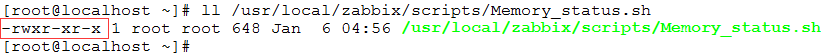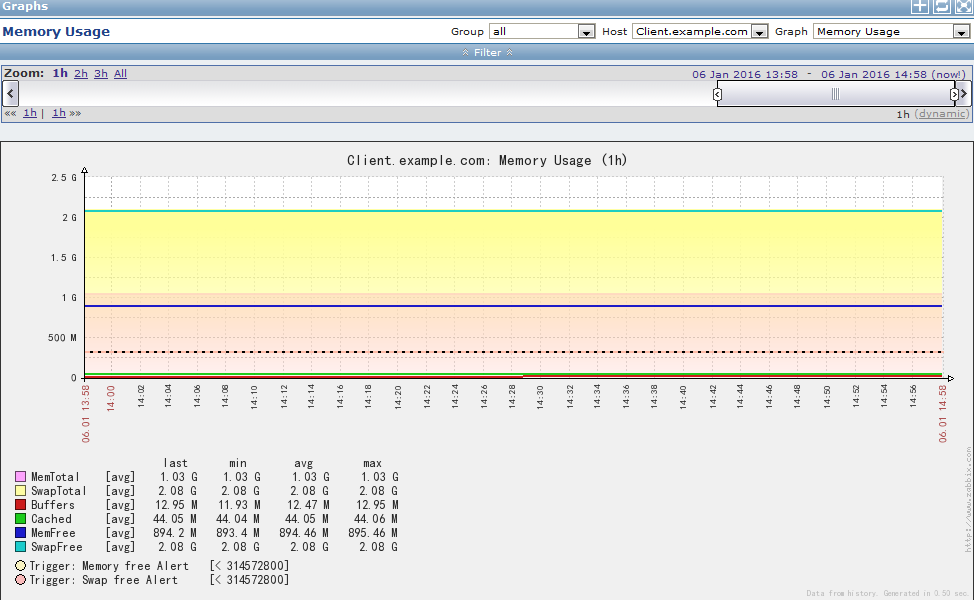系統默認支持的宏:
https://www.zabbix.com/documentation/2.0/manual/appendix/macros/supported_by_location?s[]=macros
定義全局宏:
Administration--General--Macros

Zabbix自定義key
語法:UserParameter=<key>,<shell command>
eg:
1、UserParameter=Memory.free,/usr/local/zabbix/scripts/Memory_status.sh Memory_free
2、UserParameter=Memory.Usage[*],/bin/cat /proc/meminfo |awk '/^$1/{print $$2}'
(初級使用):
[root@localhost ~]# cd /usr/local/zabbix/etc/ [root@localhost etc]# tail -19 zabbix_agentd.conf ### Option: UserParameter #User-defined parameter to monitor. There can be several user-defined parameters. #Format: UserParameter=<key>,<shell command> #See 'zabbix_agentd' directory for examples. # # Mandatory: no # Default: # UserParameter= # # Memory UserParameter=Memory.total,/usr/local/zabbix/scripts/Memory_status.sh Memory_total UserParameter=Memory.used,/usr/local/zabbix/scripts/Memory_status.sh Memory_used UserParameter=Memory.free,/usr/local/zabbix/scripts/Memory_status.sh Memory_free UserParameter=Swap.total,/usr/local/zabbix/scripts/Memory_status.sh Swap_total UserParameter=Swap.used,/usr/local/zabbix/scripts/Memory_status.sh Swap_used UserParameter=Swap.free,/usr/local/zabbix/scripts/Memory_status.sh Swap_free UserParameter=Total.total,/usr/local/zabbix/scripts/Memory_status.sh Total_total UserParameter=Total.used,/usr/local/zabbix/scripts/Memory_status.sh Total_used UserParameter=Total.free,/usr/local/zabbix/scripts/Memory_status.sh Total_free [root@localhost etc]#
Zabbix Server獲取Agent的值:
[root@CentOS ~]# zabbix_get -s 172.24.17.131 -k Memory.used //獲取的值單位是kb 123508 [root@CentOS ~]#
key進階使用:
[root@localhost etc]# pwd
/usr/local/zabbix/etc
[root@localhost etc]# tail -2 zabbix_agentd.conf
# Monitor Memory
UserParameter=Memory.Usage[*],/bin/cat /proc/meminfo |awk '/^$1/{print $$2}'
[root@localhost etc]#
注:[*],*可以代表多個參數。如:command裏面有$1 $2 $3等
get獲取時輸入-k key[$1,$2,$3]
服務器獲取key值:
[root@CentOS ~]# zabbix_get -s 172.24.17.131 -k Memory.Usage[MemTotal]
1004412
[root@CentOS ~]# zabbix_get -s 172.24.17.131 -k Memory.Usage[MemFree]
877996
[root@CentOS ~]# zabbix_get -s 172.24.17.131 -k Memory.Usage[Buffer]
8116
[root@CentOS ~]#