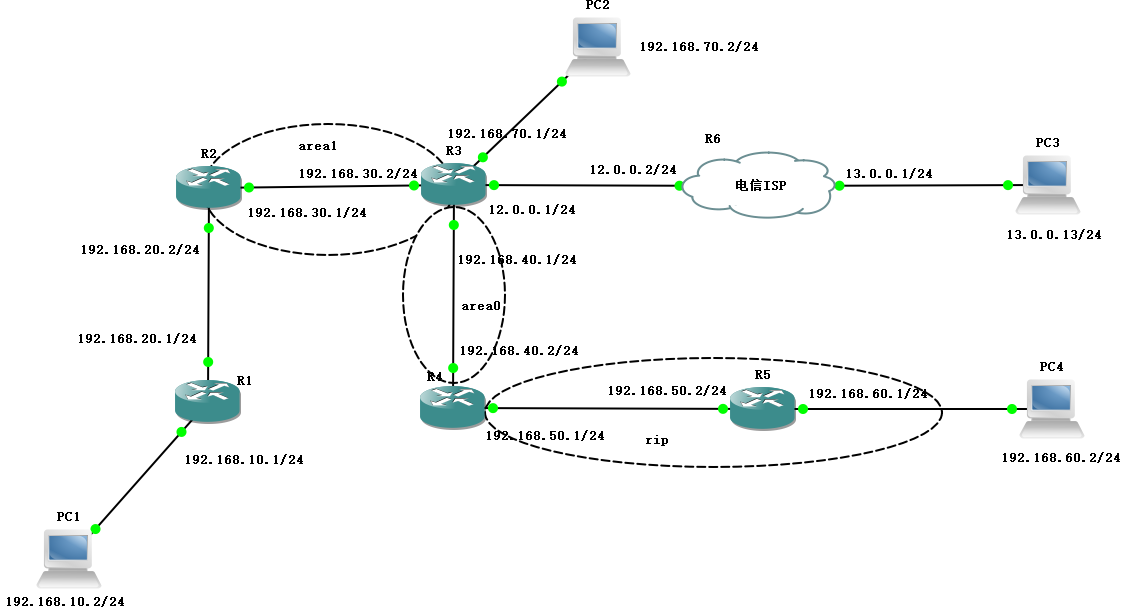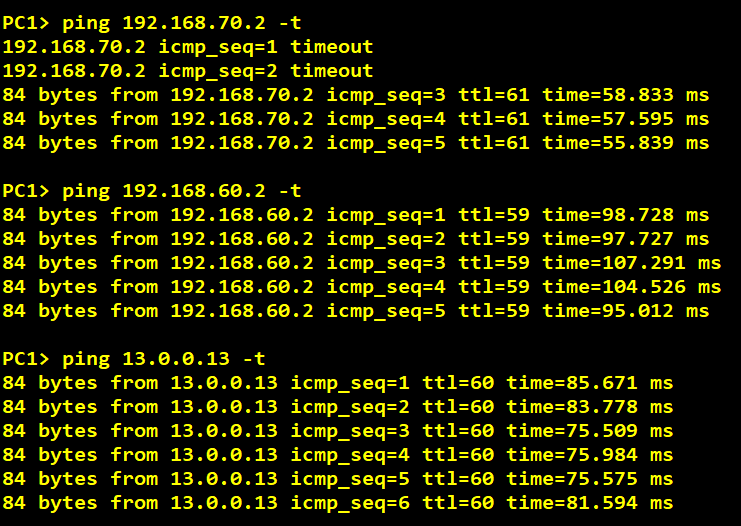OSPF高級配置
路由重分發:
一.理解路由重分發:
1.一個單一IP路由協議是管理網絡中IP路由的首選方案
2.Cisco ISO能執行多個路由協議,每一個路由協議和該路由協議所服務的網絡屬於同一個自治系統
3.Cisco ISO使用路由重分發特性以交換不同協議創建的路由信息二.路由重分發的考慮:
1.度量值
2.管理距離三.重分發到OSPF域中路由的路徑類型:
1.類型1的外部路徑(type1 external path,E1)
2.類型2的外部路徑(type2 external path,E2)路由重分發配置
一.路由重分發配置命令:
Router(config-router)#redistribute protocol metric metric-value metric-type type-value subnets二.OSPF與RIP重分發配置實例:
router rip
redistribute ospf 1metric 10
router ospf 1
redistribute rip metric 200 subnets三.OSPF重分發靜態路由配置實例:
router ospf 1
redistribute static metric 100 subnets metric-type2四.OSPF重分發默認路由配置實例:
router ospf 1
network 192.168.0.0 0.0.0.255 area 0
default-information originate metric 10 netric-type 1
ip route 0.0.0.0 0.0.0.0 10.0.1.1OSPF高級配置實驗:(GNS3中拓撲圖如下)
實驗環境準備:GNS3及與之相連的CRT
實驗中需要用到的協議有:默認路由協議、靜態路由協議、RIP協議、OSPF協議
打開GNS3後:
1.拖出六個路由器(每臺路由器需要右鍵點擊選擇configure,在Slots中添加一個端口NM-1FE-TX,點擊OK添加)
2.四臺PC機
3.將R6的 圖標改爲cloud(這裏作爲電信運營商)
其中:
1.area1和area2都爲ospf協議
2.R4到R5段爲RIP協議
3.R3擔任ABR的角色第一步:根據拓撲圖上的端口環境配置端口地址:
R1:
R1#conf t
R1(config)#int f0/0
R1(config-if)#ip add 192.168.10.1 255.255.255.0
R1(config-if)#no shut
R1(config-if)#int f0/1
R1(config-if)#ip add 192.168.20.1 255.255.255.0
R1(config-if)#no shut
R1(config-if)#ex
R1(config)#ip route 0.0.0.0 0.0.0.0 192.168.20.0 //末梢網絡環境配置默認路由出去,指向下一跳地址R2:
R2#conf t
R2(config)#int f0/1
R2(config-if)#ip add 192.168.20.2 255.255.255.0
R2(config-if)#no shut
R2(config-if)#ex
R2(config)#int f0/0
R2(config-if)#ip add 192.168.30.1 255.255.255.0
R2(config-if)#no shut
R2(config-if)#ex
R2(config)#router ospf 1 //啓用OSPF進程1
R2(config-router)#router-id 2.2.2.2 //標註router-id
R2(config-router)#network 192.168.30.0 0.0.0.255 area 1 //宣告30段落的網段,在area1中
R2(config-router)#ex
R2(config)#ip route 192.168.10.0 255.255.255.0 192.168.20.1 //做靜態路由
R2(config)#router ospf 1 //啓用OSPF進程1
R2(config-router)#redistribute connected subnets //直連網段20段落注入
R2(config-router)#redistribute static subnets //靜態網段10段落注入
R2(config-router)#exR3:
R3#conf t
R3(config)#int f0/0
R3(config-if)#ip add 192.168.30.2 255.255.255.0
R3(config-if)#no shut
R3(config-if)#int f0/1
R3(config-if)#ip add 192.168.40.1 255.255.255.0
R3(config-if)#no shut
R3(config-if)#int f1/0
R3(config-if)#ip add 12.0.0.1 255.255.255.0
R3(config-if)#no shut
R3(config-if)#int f2/0
R3(config-if)#ip add 192.168.70.1 255.255.255.0
R3(config-if)#no shut
R3(config-if)#do show ip int b
Interface IP-Address OK? Method Status Protocol
FastEthernet0/0 192.168.30.2 YES manual up up
FastEthernet0/1 192.168.40.1 YES manual up up
FastEthernet1/0 12.0.0.1 YES manual up up
FastEthernet2/0 192.168.70.1 YES manual up up
R3(config-if)#ex
R3(config)#ip route 0.0.0.0 0.0.0.0 12.0.0.2 //配置默認路由出去,指向下一跳
R3(config)#router ospf 1 //啓用OSPF進程1
R3(config-router)#router-id 3.3.3.3 //標註router-id
R3(config-router)#network 192.168.30.0 0.0.0.255 area 1 //在area1中宣告30段
R3(config-router)#network 192.168.40.0 0.0.0.255 area 0 //在area0中宣告40段
R3(config-router)#network 192.168.70.0 0.0.0.255 area 0 //在area0中宣告70段
R3(config-router)#default-information originate //注入外部默認路由
R3(config-router)#exR4:
R4#conf t
R4(config)#int f0/0
R4(config-if)#ip add 192.168.40.2 255.255.255.0
R4(config-if)#no shut
R4(config-if)#int f0/1
R4(config-if)#ip add 192.168.50.1 255.255.255.0
R4(config-if)#no shut
R4(config-if)#ex
R4(config)#router rip //配rip協議
R4(config-router)#ver 2
R4(config-router)#no auto-summary
R4(config-router)#network 192.168.50.0
R4(config-router)#redistribute ospf 1 metric 5 //注入ospf協議包含進程號和度量值
R4(config-router)#ex
R4(config)#router ospf 1 //啓用OSPF進程1
R4(config-router)#router-id 4.4.4.4 //標註router-id
R4(config-router)#network 192.168.40.0 0.0.0.255 area 0
R4(config-router)#redistribute rip subnets //注入rip協議
R4(config-router)#exR5:
R5#conf t
R5(config)#int f0/0
R5(config-if)#ip add 192.168.50.2 255.255.255.0
R5(config-if)#no shut
R5(config-if)#int f0/1
R5(config-if)#ip add 192.168.60.1 255.255.255.0
R5(config-if)#no shut
R5(config-if)#ex
R5(config-if)#router rip //配rip協議
R5(config-router)#ver 2
R5(config-router)#no auto-summary
R5(config-router)#network 192.168.50.0
R5(config-router)#network 192.168.60.0
R5(config-router)#exR6:
R6#conf t
R6(config)#int f0/0
R6(config-if)#ip add 12.0.0.2 255.255.255.0
R6(config-if)#no shut
R6(config-if)#int f0/1
R6(config-if)#ip add 13.0.0.1 255.255.255.0
R6(config-if)#no shut
R6(config-if)#ex
R6(config)#ip route 192.168.0.0 255.255.0.0 12.0.0.1 //配靜態路由第二步:進入四臺客戶機配置IP地址和網關:
1客戶機>ip 192.168.10.2 192.168.10.1
2客戶機>ip 192.168.70.2 192.168.70.1
3客戶機>ip 13.0.0.13 13.0.0.1
4客戶機>ip 192.168.60.2 192.169.60.1第三步:進行全網互通測試:
進入PC1
PC1>ping 192.168.70.2 -t(長ping測試)
PC1>ping 192.168.60.2 -t(長ping測試)
PC1>ping 13.0.0.13 -t(長ping測試)
結果如下圖,達成全網互通,實驗成功!第四步:查看所有網段是否全部互相學習了
R1:
R1(config)#do show ip route
......(省略部分顯示)
C 192.168.10.0/24 is directly connected, FastEthernet0/0
C 192.168.20.0/24 is directly connected, FastEthernet0/1
S* 0.0.0.0/0 [1/0] via 192.168.20.2R2:
R2(config)#do show ip route
......(省略部分顯示)
C 192.168.30.0/24 is directly connected, FastEthernet0/0
O E2 192.168.60.0/24 [110/20] via 192.168.30.2, 00:12:45, FastEthernet0/0
S 192.168.10.0/24 [1/0] via 192.168.20.1
O IA 192.168.40.0/24 [110/20] via 192.168.30.2, 01:43:09, FastEthernet0/0
C 192.168.20.0/24 is directly connected, FastEthernet0/1
O E2 192.168.50.0/24 [110/20] via 192.168.30.2, 00:12:45, FastEthernet0/0
O IA 192.168.70.0/24 [110/11] via 192.168.30.2, 01:42:47, FastEthernet0/0
O *E2 0.0.0.0/0 [110/1] via 192.168.30.2, 01:41:24, FastEthernet0/0R3:
R3(config)#do show ip route
......(省略部分顯示)
C 192.168.30.0/24 is directly connected, FastEthernet0/0
O E2 192.168.60.0/24 [110/20] via 192.168.40.2, 00:21:06, FastEthernet0/1
O E2 192.168.10.0/24 [110/20] via 192.168.30.1, 01:51:31, FastEthernet0/0
C 192.168.40.0/24 is directly connected, FastEthernet0/1
O E2 192.168.20.0/24 [110/20] via 192.168.30.1, 01:51:31, FastEthernet0/0
12.0.0.0/24 is subnetted, 1 subnets
C 12.0.0.0 is directly connected, FastEthernet1/0
O E2 192.168.50.0/24 [110/20] via 192.168.40.2, 00:21:07, FastEthernet0/1
C 192.168.70.0/24 is directly connected, FastEthernet2/0
S* 0.0.0.0/0 [1/0] via 12.0.0.2R4:
R4(config)#do show ip route
......(省略部分顯示)
O IA 192.168.30.0/24 [110/20] via 192.168.40.1, 00:24:05, FastEthernet0/0
R 192.168.60.0/24 [120/1] via 192.168.50.2, 00:00:00, FastEthernet0/1
O E2 192.168.10.0/24 [110/20] via 192.168.40.1, 00:24:05, FastEthernet0/0
C 192.168.40.0/24 is directly connected, FastEthernet0/0
O E2 192.168.20.0/24 [110/20] via 192.168.40.1, 00:24:05, FastEthernet0/0
C 192.168.50.0/24 is directly connected, FastEthernet0/1
O 192.168.70.0/24 [110/11] via 192.168.40.1, 00:24:05, FastEthernet0/0
O*E2 0.0.0.0/0 [110/1] via 192.168.40.1, 00:24:07, FastEthernet0/0R5:
R5(config)#do show ip route
......(省略部分顯示)
R 192.168.30.0/24 [120/5] via 192.168.50.1, 00:00:20, FastEthernet0/0
C 192.168.60.0/24 is directly connected, FastEthernet0/1
R 192.168.10.0/24 [120/5] via 192.168.50.1, 00:00:20, FastEthernet0/0
R 192.168.40.0/24 [120/5] via 192.168.50.1, 00:00:20, FastEthernet0/0
R 192.168.20.0/24 [120/5] via 192.168.50.1, 00:00:20, FastEthernet0/0
C 192.168.50.0/24 is directly connected, FastEthernet0/0
R 192.168.70.0/24 [120/5] via 192.168.50.1, 00:00:20, FastEthernet0/0
R* 0.0.0.0/0 [120/1] via 192.168.50.1, 00:00:10, FastEthernet0/0R6:
R6(config)#do show ip route
......(省略部分顯示)
12.0.0.0/24 is subnetted, 1 subnets
C 12.0.0.0 is directly connected, FastEthernet0/0
13.0.0.0/24 is subnetted, 1 subnets
C 13.0.0.0 is directly connected, FastEthernet0/1
S 192.168.0.0/16 [1/0] via 12.0.0.1