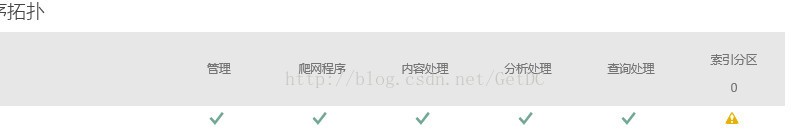原文轉載自:https://blog.csdn.net/GetDC/article/details/78193667
Sharepoint foundation 提供的搜索服務已經很全面了,基本涵蓋了公司內部需要的大多數需求。
在配置過程中經常遇到一些小問題。最近爬網中遇到一個錯誤索引分區提示,歎號提示。並且無法使用站點搜索功能,下圖:
遇到這個錯誤是無法直接重置索引,重置索引後依然提示索引分區有問題。
查了很多解決方案,這個比較靠譜。
1: 停止sharepoint的Timer Service
2:清空所有 configuration cache,具體目錄如下:
C:\ProgramData\Microsoft\SharePoint\Config[GUID] 下包含cache.ini 的子目錄。
刪除所有的文件,除了 cache.ini
用文本打開cache.ini, 把裏面數字改爲1
3:重新啓動sharepoint的Timer Service
4:到searchreset.aspx頁面重置搜索索引。
5:重新完全pa網即可。
重置索引時,在搜索管理頁面看到如下狀態
如是服務器場,有多臺負載需要同時清空兩臺cache再重新pa網
————————————————
原文鏈接:https://blog.csdn.net/GetDC/article/details/78193667
另:幾個sharepoint索引管理頁面的地址如下格式爲:服務器名稱+頁面路徑+appid號