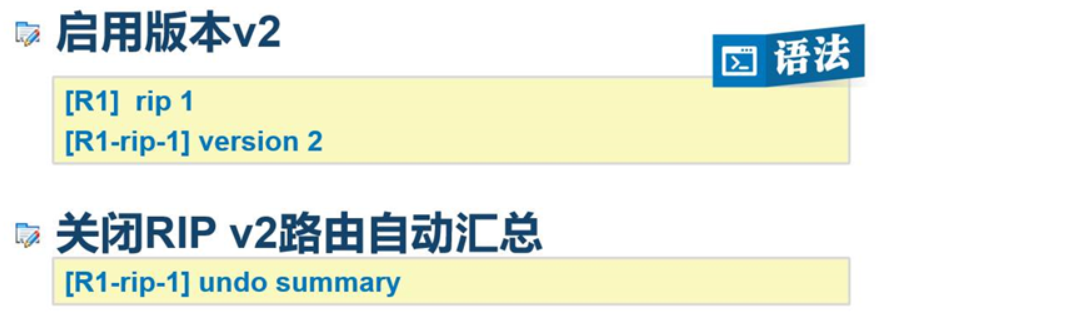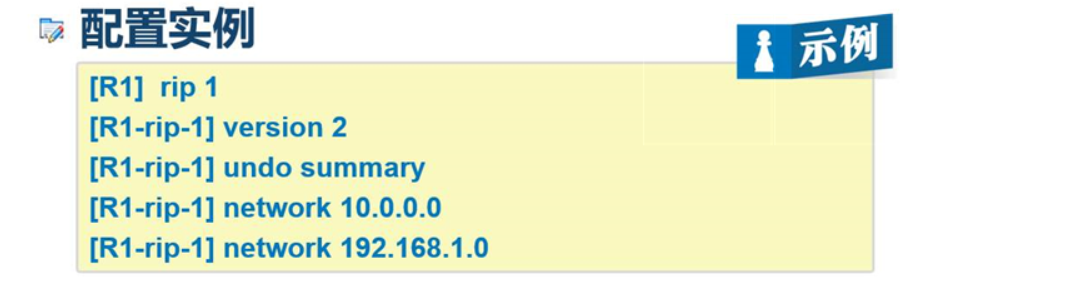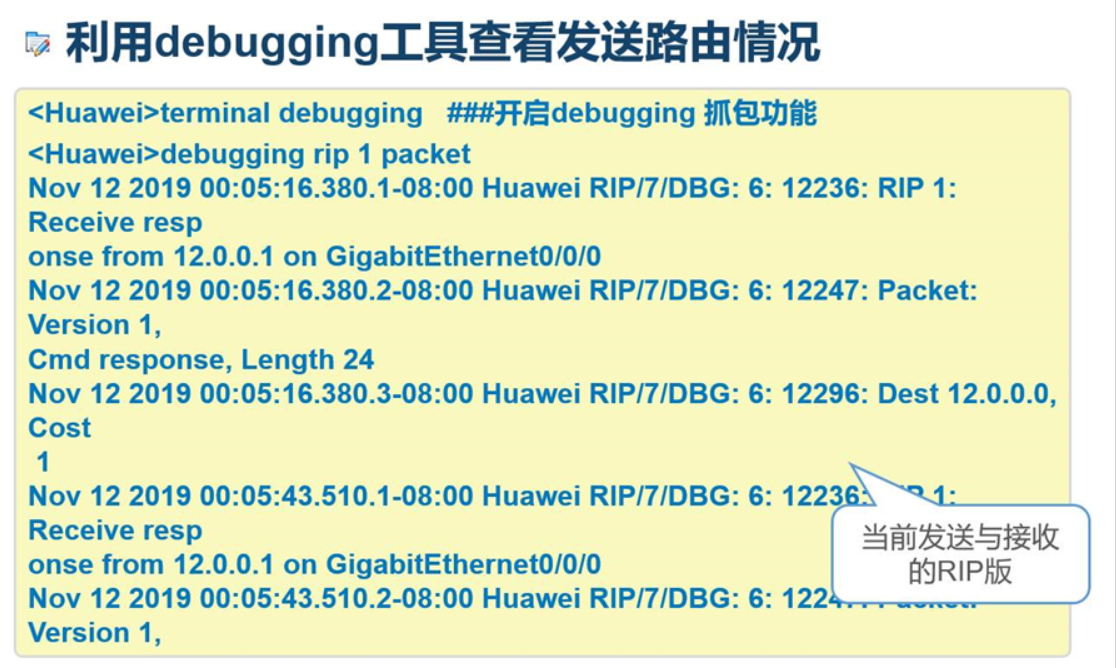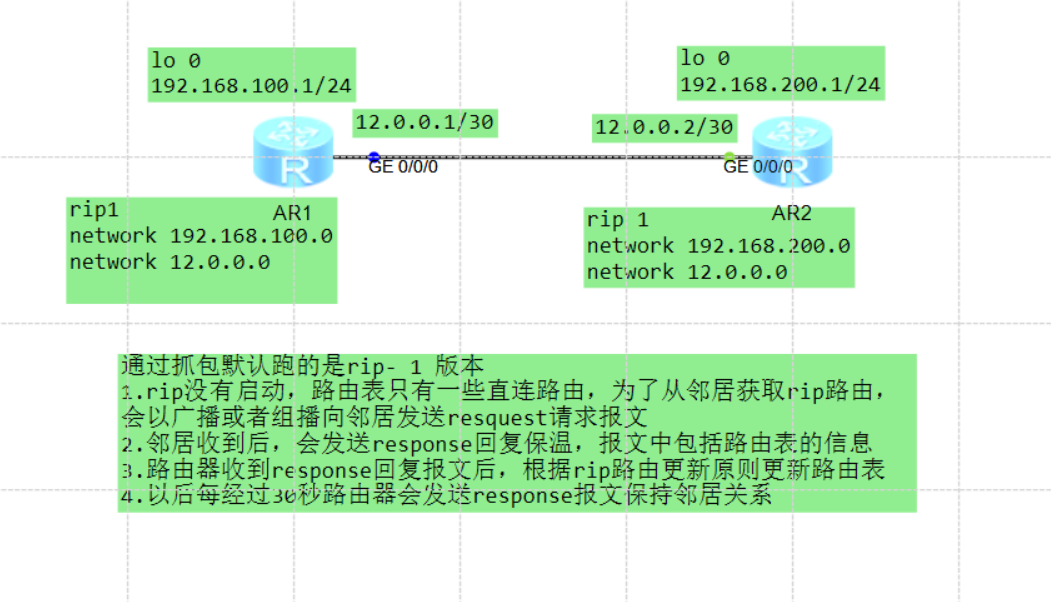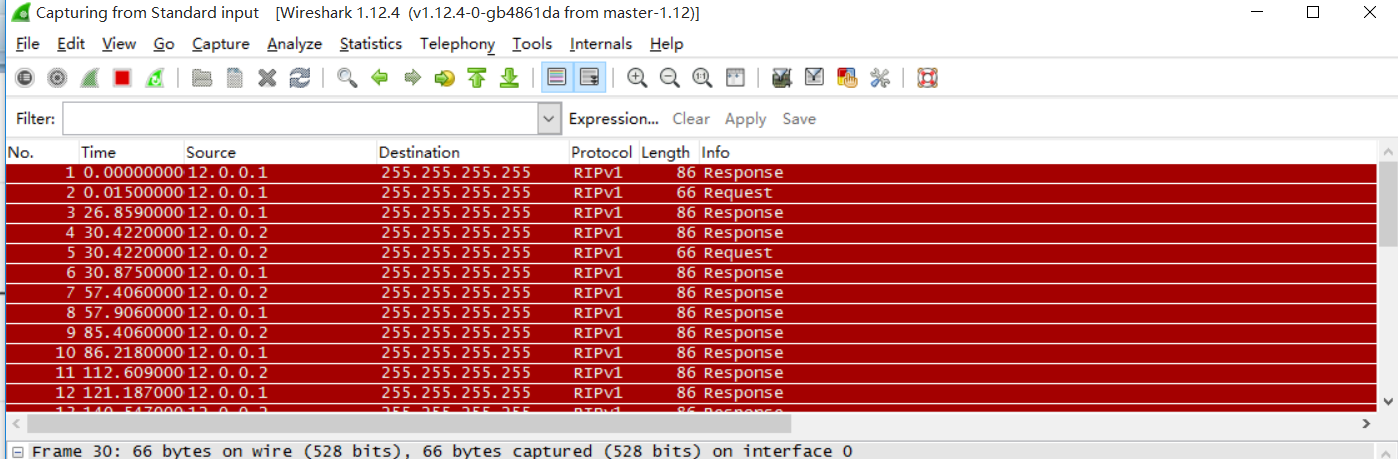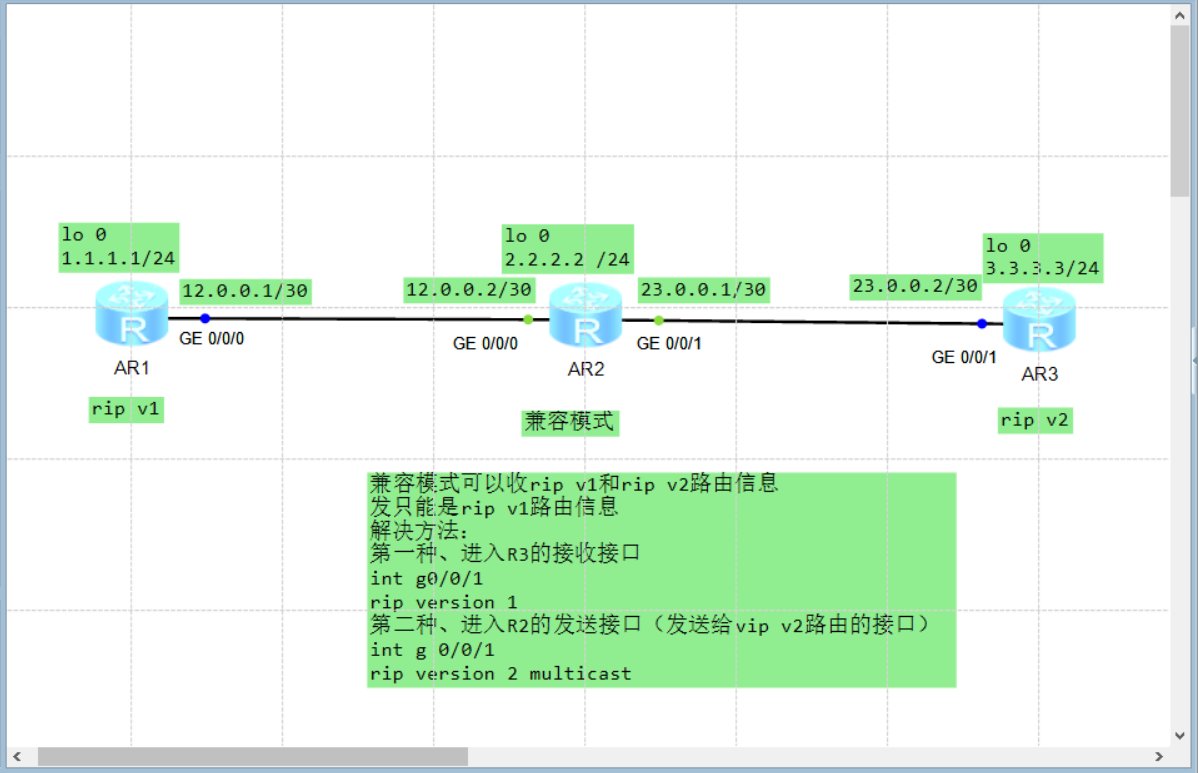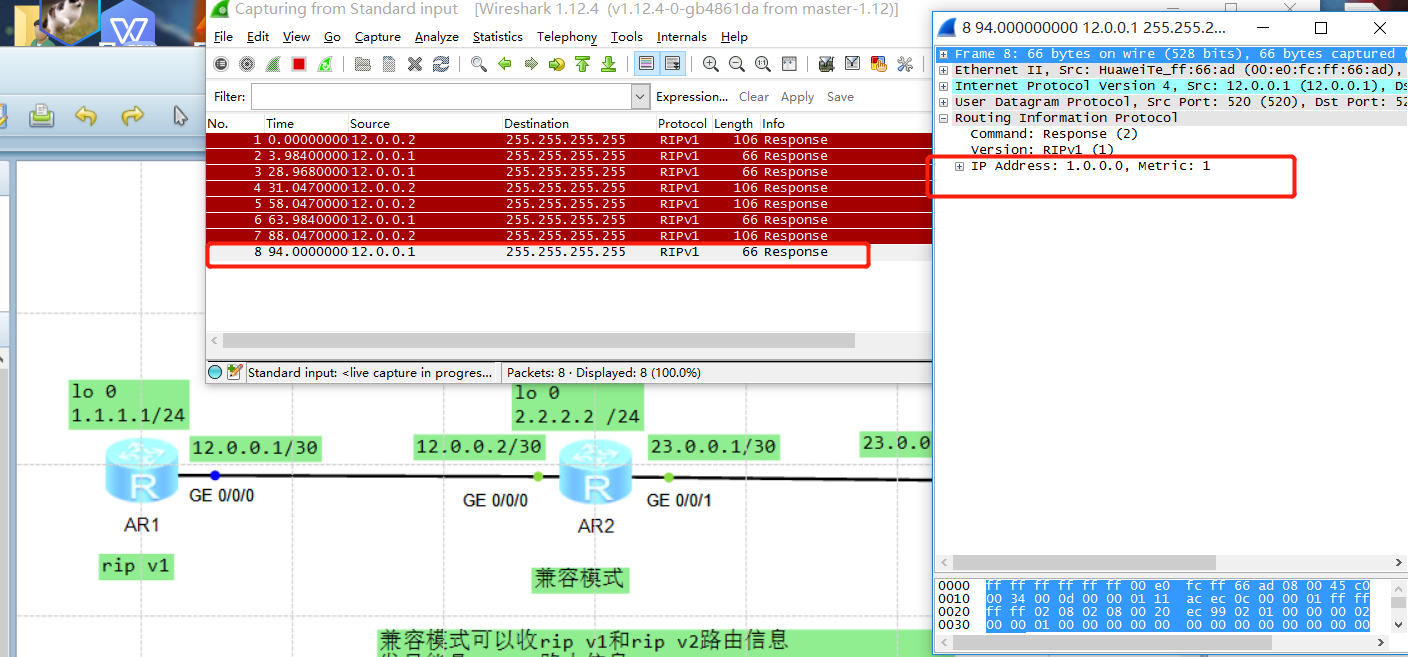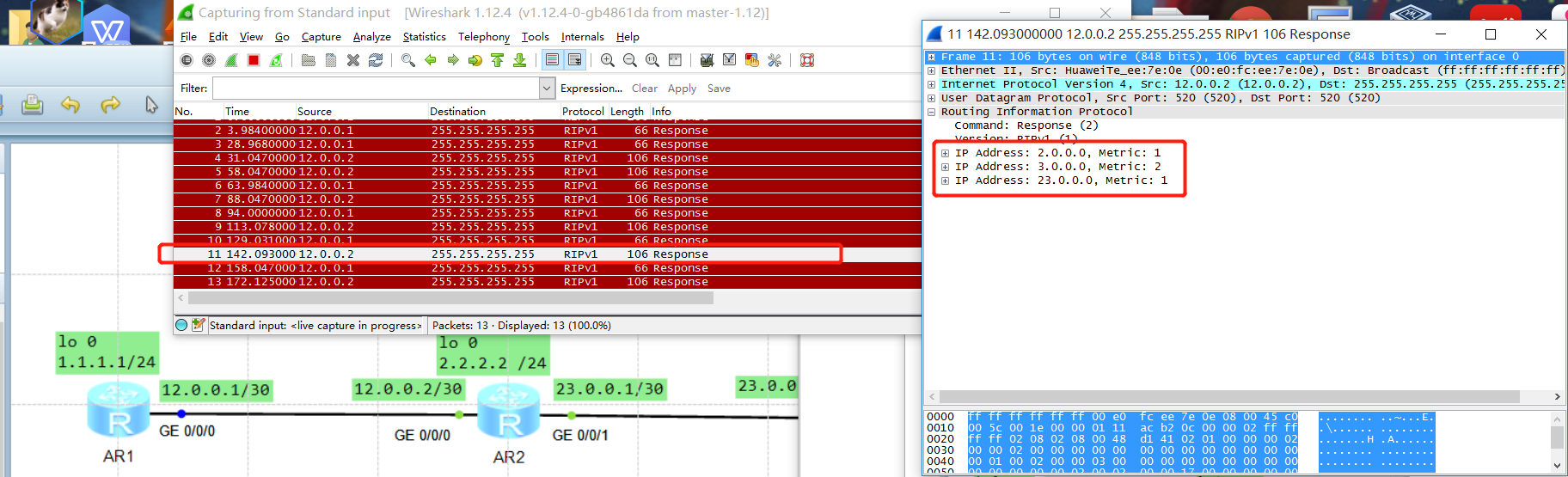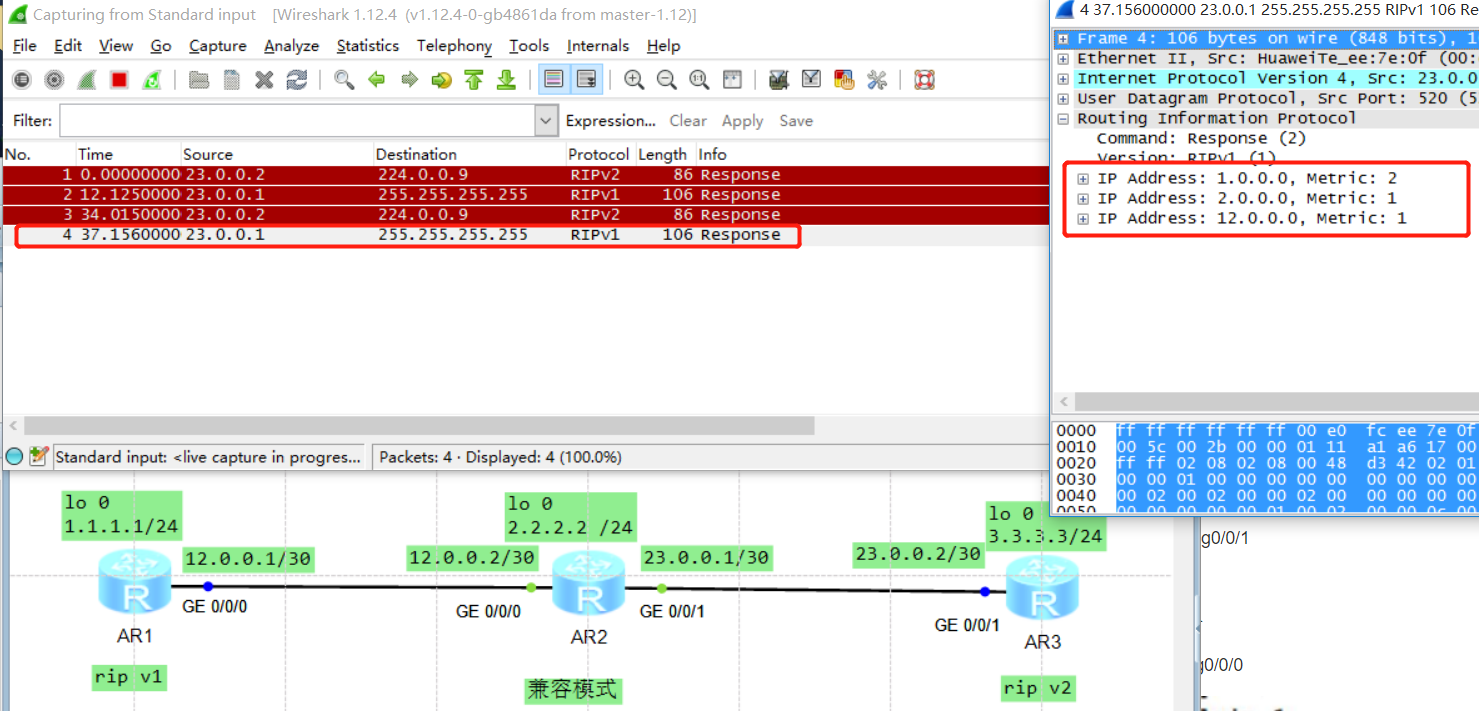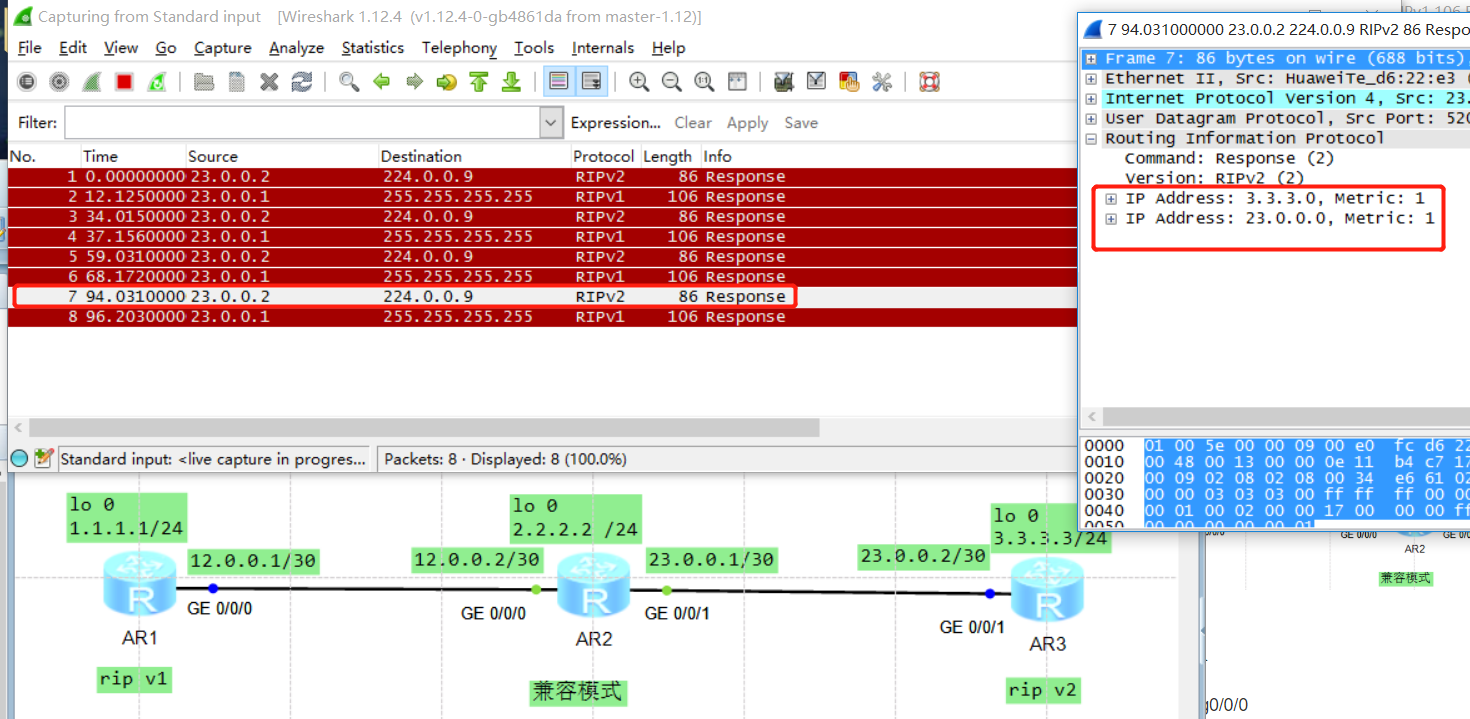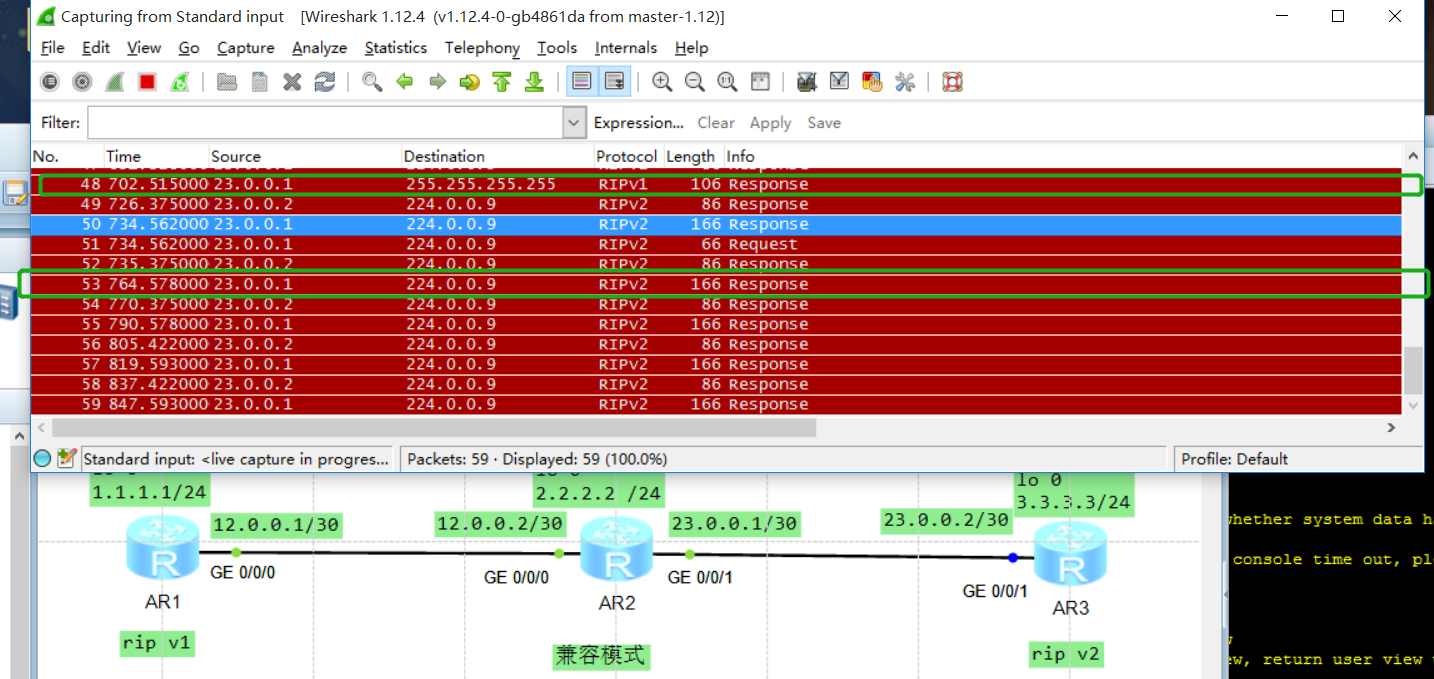一:前言:
1.1 rip協議概述
1.1.1 按照路由執行的算法分類
1.距離矢量路由協議
- 依據從源網絡到目標網絡所經過的路由器的個數選擇路由
●RIP、 IGRP
2.鏈路狀態路由協議
- 綜合考慮從源網絡到目標網絡的各條路徑的情況選擇路由
●OSPF、IS-IS
1.2 rip路由協議工作原理
1.2.1 rip是距離——矢量路由選擇協議
1.2.2 rip的基本概念
- 定期更新 (路由器每經過一-段時間週期-30S後, 向鄰居發送更新信息)
- 鄰居(與其相連的路由器)
- 廣播更新(Ripv1 255.255.255.255)
- 組播更新 (Ripv2 224.0.0.9)
- 泛洪路由表(路由器將從鄰居學習到的路由放進自己的路由表中,然後將路由表所有路由信息在通告給其他路由器,直到整個網絡學習到)
1.2.3 RIP度量值爲跳數
- 最大跳數爲15跳,16跳爲不可達
1.2.4 RIP更新時間
- 每隔30s發送路由更新消息,UDP520端口
1.2.5 RIP路由更新消息
- 發送整個路由表信息(除了從接收端接收到的路由條目外)
1.3 rip命令
二:實驗
2.1 實驗測試兼容模式————即不宣告rip版本
2.1.1 AR2配置
The device is running!
<Huawei>system-view
Enter system view, return user view with Ctrl+Z.
[Huawei]un in en
Info: Information center is disabled.
[Huawei]sysname AR2
[AR2-GigabitEthernet0/0/0]int lo 0
[AR2-LoopBack0]ip add 192.168.200.1 30
[AR2-LoopBack0]int g 0/0/0
[AR2-GigabitEthernet0/0/0]ip add 12.0.0.2 30
[AR2-GigabitEthernet0/0/0]un sh
Info: Interface GigabitEthernet0/0/0 is not shutdown.
[AR2-GigabitEthernet0/0/0]q
[AR2]rip 1
[AR2-rip-1]network 192.168.200.0
[AR2-rip-1]network 12.0.0.0
[AR2-rip-1]q
[AR2]2.1.2 AR1 配置
The device is running!
<Huawei>system-view
Enter system view, return user view with Ctrl+Z.
[Huawei]un in en
Info: Information center is disabled.
[Huawei]sysname AR1
[AR1]int g0/0/0
[AR1-GigabitEthernet0/0/0]ip add 12.0.0.1 30
[AR1-GigabitEthernet0/0/0]un sh
Info: Interface GigabitEthernet0/0/0 is not shutdown.
[AR1-GigabitEthernet0/0/0]int lo 0
[AR1-LoopBack0]ip add 192.168.100.1 24
[AR1-LoopBack0]q
[AR1]rip 1
[AR1-rip-1]network 192.168.100.0
[AR1-rip-1]network 12.0.0.0
[AR1-rip-1]2.1.3 查看路由表
[AR1]dis ip routing
Route Flags: R - relay, D - download to fib
------------------------------------------------------------------------------
Routing Tables: Public
Destinations : 11 Routes : 11
Destination/Mask Proto Pre Cost Flags NextHop Interface
12.0.0.0/30 Direct 0 0 D 12.0.0.1 GigabitEthernet
0/0/0
12.0.0.1/32 Direct 0 0 D 127.0.0.1 GigabitEthernet
0/0/0
12.0.0.3/32 Direct 0 0 D 127.0.0.1 GigabitEthernet
0/0/0
127.0.0.0/8 Direct 0 0 D 127.0.0.1 InLoopBack0
127.0.0.1/32 Direct 0 0 D 127.0.0.1 InLoopBack0
127.255.255.255/32 Direct 0 0 D 127.0.0.1 InLoopBack0
192.168.100.0/24 Direct 0 0 D 192.168.100.1 LoopBack0
192.168.100.1/32 Direct 0 0 D 127.0.0.1 LoopBack0
192.168.100.255/32 Direct 0 0 D 127.0.0.1 LoopBack0
192.168.200.0/24 RIP 100 1 D 12.0.0.2 GigabitEthernet
0/0/0
255.255.255.255/32 Direct 0 0 D 127.0.0.1 InLoopBack0
[AR2]dis ip routing
Route Flags: R - relay, D - download to fib
------------------------------------------------------------------------------
Routing Tables: Public
Destinations : 11 Routes : 11
Destination/Mask Proto Pre Cost Flags NextHop Interface
12.0.0.0/30 Direct 0 0 D 12.0.0.2 GigabitEthernet
0/0/0
12.0.0.2/32 Direct 0 0 D 127.0.0.1 GigabitEthernet
0/0/0
12.0.0.3/32 Direct 0 0 D 127.0.0.1 GigabitEthernet
0/0/0
127.0.0.0/8 Direct 0 0 D 127.0.0.1 InLoopBack0
127.0.0.1/32 Direct 0 0 D 127.0.0.1 InLoopBack0
127.255.255.255/32 Direct 0 0 D 127.0.0.1 InLoopBack0
192.168.100.0/24 RIP 100 1 D 12.0.0.1 GigabitEthernet
0/0/0
192.168.200.0/30 Direct 0 0 D 192.168.200.1 LoopBack0
192.168.200.1/32 Direct 0 0 D 127.0.0.1 LoopBack0
192.168.200.3/32 Direct 0 0 D 127.0.0.1 LoopBack0
255.255.255.255/32 Direct 0 0 D 127.0.0.1 InLoopBack0
抓包查看,不設置版本的兼容模式,默認發送的是rip v1 版本,以廣播的形式接收
2.2 實驗測試兼容模式中在接口配置命令去發送rip v2 信息,或者在rip v2 的路由中設置接收rip v1 數據
備註:rip協議中,通過UDP520端口發送的路由條目信息,最大支持25條路由條目
2.2.1 設置接口IP
AR1:
The device is running!
<Huawei>system-view
Enter system view, return user view with Ctrl+Z.
[Huawei]un in en
Info: Information center is disabled.
[Huawei]sysname AR1
[AR1]int lo 0
[AR1-LoopBack0]ip add 1.1.1.1 24
[AR1-LoopBack0]int g 0/0/0
[AR1-GigabitEthernet0/0/0]ip add 12.0.0.1 30
[AR1-GigabitEthernet0/0/0]un sh
Info: Interface GigabitEthernet0/0/0 is not shutdown.
[AR1-GigabitEthernet0/0/0]AR2:
The device is running!
<Huawei>system-view
Enter system view, return user view with Ctrl+Z.
[Huawei]un in en
Info: Information center is disabled.
[Huawei]sysname AR2
[AR2]int lo 0
[AR2-LoopBack0]ip add 2.2.2.2 24
[AR2-LoopBack0]int g 0/0/0
[AR2-GigabitEthernet0/0/0]ip add 12.0.0.2 30
[AR2-GigabitEthernet0/0/0]un sh
Info: Interface GigabitEthernet0/0/0 is not shutdown.
[AR2-GigabitEthernet0/0/0]int g 0/0/1
[AR2-GigabitEthernet0/0/1]ip add 23.0.0.1 30
[AR2-GigabitEthernet0/0/1]un sh
Info: Interface GigabitEthernet0/0/1 is not shutdown.
[AR2-GigabitEthernet0/0/1]AR3:
The device is running!
<Huawei>system-view
Enter system view, return user view with Ctrl+Z.
[Huawei]un in en
Info: Information center is disabled.
[Huawei]sysname AR3
[AR3]int lo 0
[AR3-LoopBack0]ip add 3.3.3.3 24
[AR3-LoopBack0]int g 0/0/1
[AR3-GigabitEthernet0/0/1]ip add 23.0.0.2 30
[AR3-GigabitEthernet0/0/1]un sh
Info: Interface GigabitEthernet0/0/1 is not shutdown.
[AR3-GigabitEthernet0/0/1]2.2.2 開始設置RIP
AR1:
[AR1-GigabitEthernet0/0/0]q
[AR1]rip 1
[AR1-rip-1]?
rip-1 interface view commands:
arp-ping ARP-ping
backup Backup information
bfd Bidirectional Forwarding Detection
checkzero Perform the checkzero operation in the zero fields of RIP
packets
clear Clear
default-cost Specify default metric for imported routes
default-route Enable advertisement of default routes
description Specify the process description
dialer Dialer
display Display information
filter-policy Specify route filtering policy
graceful-restart Graceful restart information
host-route Enable sending and receiving host routes
import-route Import routes from other protocols into RIP
maximum Set the maximum number of equal-cost multipaths
mtrace Trace route to multicast source
network Enable the routing protocol on the related network or
interface
peer Specify a peer router
ping <Group> ping command group
preference Specify RIP route preference
quit Exit from current mode and enter prior mode
reset <Group> reset command group
return Enter the privileged mode
silent-interface Suppress RIP packets from being sent on the specified
interface
summary Enable route summarization
test-aaa Accounts test
timers Adjust the protocol timers
tracert <Group> tracert command group
undo Negate a command or set its defaults
verify-source Validate the source IP address of received RIP updates
version Specify RIP version
[AR1-rip-1]version 1
[AR1-rip-1]network 1.1.1.0
Error: The network address is invalid, and the specified address must be major-n
et address without any subnets.
[AR1-rip-1]network 1.0.0.0
[AR1-rip-1]network 12.0.0.0
[AR1-rip-1]undo summary AR2:
[AR2-GigabitEthernet0/0/1]q
[AR2]rip 1
[AR2-rip-1]network 2.0.0.0
[AR2-rip-1]network 12.0.0.0
[AR2-rip-1]network 23.0.0.0
[AR2-rip-1]
[AR2-rip-1]un summary AR3:
[AR3-GigabitEthernet0/0/1]q
[AR3]rip 1
[AR3-rip-1]version 2
[AR3-rip-1]network 23.0.0.0 30
^
Error:Too many parameters found at '^' position.
[AR3-rip-1]network 23.0.0.0
[AR3-rip-1]network 3.3.3.0
Error: The network address is invalid, and the specified address must be major-n
et address without any subnets.
[AR3-rip-1]network 3.3.3.0 24
^
Error:Too many parameters found at '^' position.
[AR3-rip-1]network 3.0.0.0
[AR3-rip-1]undo summary
[AR3-rip-1]2.2.3 抓包AR1的g0/0/0瞅一眼
2.2.4 再抓一個AR3的g0/0/1
2.2.5 小結:可以發現rip v1 不支持子網劃分,網段沒有經過劃分;rip v2 支持子網劃分,宣告出來的網段經過子網劃分
2.2.6 這時候看一下各個路由的路由表
AR1:
[AR1]dis ip routing-table
Destination/Mask Proto Pre Cost Flags NextHop Interface
1.1.1.0/24 Direct 0 0 D 1.1.1.1 LoopBack0
1.1.1.1/32 Direct 0 0 D 127.0.0.1 LoopBack0
1.1.1.255/32 Direct 0 0 D 127.0.0.1 LoopBack0
2.0.0.0/8 RIP 100 1 D 12.0.0.2 GigabitEthernet
0/0/0
3.0.0.0/8 RIP 100 2 D 12.0.0.2 GigabitEthernet
0/0/0
12.0.0.0/30 Direct 0 0 D 12.0.0.1 GigabitEthernet
0/0/0
12.0.0.1/32 Direct 0 0 D 127.0.0.1 GigabitEthernet
0/0/0
12.0.0.3/32 Direct 0 0 D 127.0.0.1 GigabitEthernet
0/0/0
23.0.0.0/8 RIP 100 1 D 12.0.0.2 GigabitEthernet
0/0/0
127.0.0.0/8 Direct 0 0 D 127.0.0.1 InLoopBack0
127.0.0.1/32 Direct 0 0 D 127.0.0.1 InLoopBack0
127.255.255.255/32 Direct 0 0 D 127.0.0.1 InLoopBack0
255.255.255.255/32 Direct 0 0 D 127.0.0.1 InLoopBack0AR2:
[AR2]dis ip routing
Route Flags: R - relay, D - download to fib
------------------------------------------------------------------------------
Routing Tables: Public
Destinations : 15 Routes : 15
Destination/Mask Proto Pre Cost Flags NextHop Interface
1.0.0.0/8 RIP 100 1 D 12.0.0.1 GigabitEthernet
0/0/0
2.2.2.0/24 Direct 0 0 D 2.2.2.2 LoopBack0
2.2.2.2/32 Direct 0 0 D 127.0.0.1 LoopBack0
2.2.2.255/32 Direct 0 0 D 127.0.0.1 LoopBack0
3.3.3.0/24 RIP 100 1 D 23.0.0.2 GigabitEthernet
0/0/1
12.0.0.0/30 Direct 0 0 D 12.0.0.2 GigabitEthernet
0/0/0
12.0.0.2/32 Direct 0 0 D 127.0.0.1 GigabitEthernet
0/0/0
12.0.0.3/32 Direct 0 0 D 127.0.0.1 GigabitEthernet
0/0/0
23.0.0.0/30 Direct 0 0 D 23.0.0.1 GigabitEthernet
0/0/1
23.0.0.1/32 Direct 0 0 D 127.0.0.1 GigabitEthernet
0/0/1
23.0.0.3/32 Direct 0 0 D 127.0.0.1 GigabitEthernet
0/0/1
127.0.0.0/8 Direct 0 0 D 127.0.0.1 InLoopBack0
127.0.0.1/32 Direct 0 0 D 127.0.0.1 InLoopBack0
127.255.255.255/32 Direct 0 0 D 127.0.0.1 InLoopBack0
255.255.255.255/32 Direct 0 0 D 127.0.0.1 InLoopBack0AR3:
[AR3]dis ip routing
Route Flags: R - relay, D - download to fib
------------------------------------------------------------------------------
Routing Tables: Public
Destinations : 10 Routes : 10
Destination/Mask Proto Pre Cost Flags NextHop Interface
3.3.3.0/24 Direct 0 0 D 3.3.3.3 LoopBack0
3.3.3.3/32 Direct 0 0 D 127.0.0.1 LoopBack0
3.3.3.255/32 Direct 0 0 D 127.0.0.1 LoopBack0
23.0.0.0/30 Direct 0 0 D 23.0.0.2 GigabitEthernet
0/0/1
23.0.0.2/32 Direct 0 0 D 127.0.0.1 GigabitEthernet
0/0/1
23.0.0.3/32 Direct 0 0 D 127.0.0.1 GigabitEthernet
0/0/1
127.0.0.0/8 Direct 0 0 D 127.0.0.1 InLoopBack0
127.0.0.1/32 Direct 0 0 D 127.0.0.1 InLoopBack0
127.255.255.255/32 Direct 0 0 D 127.0.0.1 InLoopBack0
255.255.255.255/32 Direct 0 0 D 127.0.0.1 InLoopBack02.2.7 在路由表中,兼容模式路由接收到的3.3.3.0路由條目轉發給rip v1,路由條目變爲3.0.0.0,證明rip v1不支持子網劃分
2.2.8 當前rip v2 中沒有獲得新的路由條目,,因爲兼容模式可以收rip v1和rip v2路由信息,但發只能是rip v1路由信息
2.2.9 需要解決這個問題
兩種方法:
第一種、進入R3的接收接口
int g0/0/1
rip version 1
第二種、進入R2的發送接口(發送給vip v2路由的接口)
int g 0/0/1
rip version 2 multicast
這裏實驗第二種方法,然後查看抓包數據
是不是發生改變,然後再看路由表
[AR2]int g 0/0/1
[AR2-GigabitEthernet0/0/1]rip version 2 multicast rip版本發生改變
AR3路由表,路由信息同步
[AR3]dis ip routing-table
Route Flags: R - relay, D - download to fib
------------------------------------------------------------------------------
Routing Tables: Public
Destinations : 13 Routes : 13
Destination/Mask Proto Pre Cost Flags NextHop Interface
1.0.0.0/8 RIP 100 2 D 23.0.0.1 GigabitEthernet
0/0/1
2.2.2.0/24 RIP 100 1 D 23.0.0.1 GigabitEthernet
0/0/1
3.3.3.0/24 Direct 0 0 D 3.3.3.3 LoopBack0
3.3.3.3/32 Direct 0 0 D 127.0.0.1 LoopBack0
3.3.3.255/32 Direct 0 0 D 127.0.0.1 LoopBack0
12.0.0.0/30 RIP 100 1 D 23.0.0.1 GigabitEthernet
0/0/1
23.0.0.0/30 Direct 0 0 D 23.0.0.2 GigabitEthernet
0/0/1
23.0.0.2/32 Direct 0 0 D 127.0.0.1 GigabitEthernet
0/0/1
23.0.0.3/32 Direct 0 0 D 127.0.0.1 GigabitEthernet
0/0/1
127.0.0.0/8 Direct 0 0 D 127.0.0.1 InLoopBack0
127.0.0.1/32 Direct 0 0 D 127.0.0.1 InLoopBack0
127.255.255.255/32 Direct 0 0 D 127.0.0.1 InLoopBack0
255.255.255.255/32 Direct 0 0 D 127.0.0.1 InLoopBack0