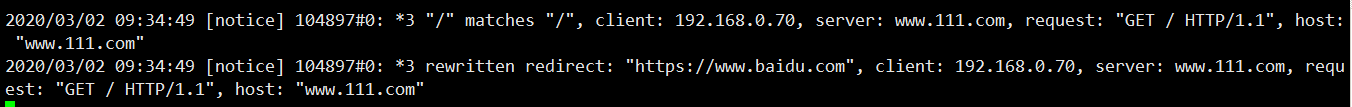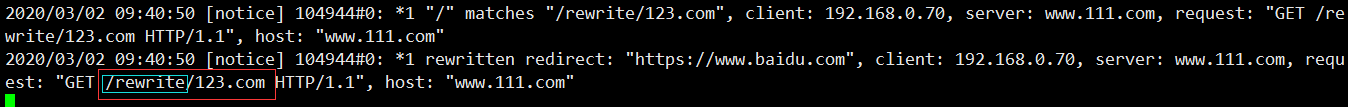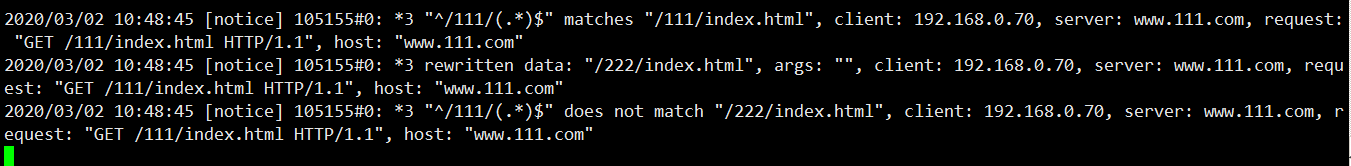1.開啓rewrite日誌
rewrite_log on; #http 段加入
error_log logs/xxxerror.log notice; #在將錯誤日誌級別調低
2.跳轉域名
location / {
rewrite / https://www.baidu.com;
}#表示,只要訪問這個域名直接跳轉到 baidu
#查看日誌能看到記錄用"/"訪問了"111.com",跳轉到了"baidu"
修改下代碼
location /rewrite/ {
rewrite / https://www.baidu.com;
}#表示只有用域名後面跟着"/rewrite/",文件夾纔會跳轉(只有/rewrite/纔會觸發跳轉,其他文件夾正常轉發)
如下圖
#我這邊用"www.111.com/rewrite/123.com" 訪問才跳轉了
3.使用正則跳轉
例子1,
www.111.com/111/index.html 跳轉到 www.111.com/222/index.html
location / {
rewrite ^/111/(.*)$ /222/$1 ;
}#"^"表示根的意思,就表示 www.111.com 的的意思,(.*) 匹配所有的意思,後面"$1"調用,
#日誌,能就看出/111/index.html 跳轉到 /222/index.html
4.rewrite指令
last 終止在本location塊中處理接收到的URI,並將此處重寫的URI作爲新的URI使用其他location進行處理。(只是終止當前location的處理)
break 將此處重寫的URI作爲一個新的URI在當前location中繼續執行,並不會將新的URI轉向其他location。
redirect 將重寫後的URI返回個客戶端,狀態碼是302,表明臨時重定向,主要用在replacement字符串不以“http://”,“ https://”或“ $scheme” 開頭;
permanent 將重寫的URI返回客戶端,狀態碼爲301,指明是永久重定向;